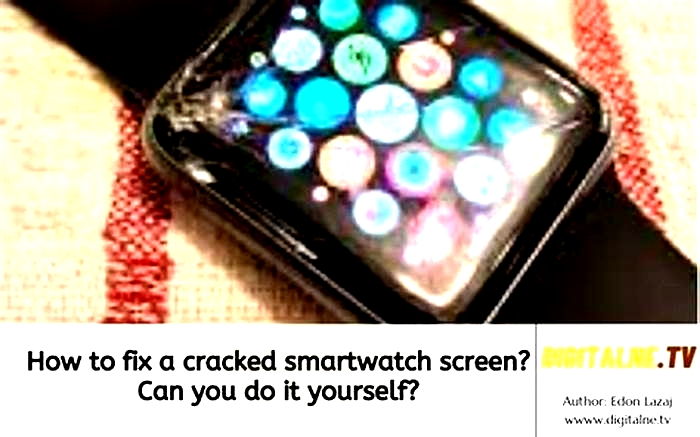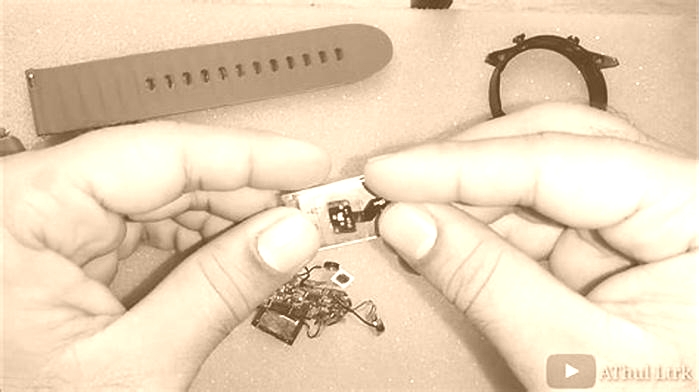The Ultimate Guide to Troubleshooting Common Smartwatch Problems

Smartwatch Connection Issues: Troubleshooting Guide
Introduction
Understanding Smartwatch Connection Issues
Smartwatches have become an indispensable part of our lives, seamlessly integrating with our smartphones to provide a wide array of functionalities. From tracking our fitness activities to receiving notifications and managing our schedules, these devices have revolutionized the way we interact with technology. However, despite their advanced capabilities, smartwatches are not immune to connectivity issues. It can be frustrating when your smartwatch fails to connect to your smartphone or experiences intermittent connection problems. Fortunately, there are several troubleshooting steps you can take to address these issues and restore seamless connectivity.
In this comprehensive troubleshooting guide, we will explore the common causes of smartwatch connection issues and provide practical solutions to help you resolve them. Whether youre encountering Bluetooth pairing problems, software glitches, or interference-related issues, this guide will equip you with the knowledge and strategies to troubleshoot and resolve connectivity issues effectively.
By following the steps outlined in this guide, you can regain the full functionality of your smartwatch and enjoy a seamless connection to your smartphone. Lets delve into the troubleshooting process and empower you to overcome smartwatch connection issues with confidence.
Check Bluetooth Connection
When experiencing connectivity issues with your smartwatch, the first step is to ensure that the Bluetooth connection between your smartwatch and smartphone is functioning properly. Bluetooth serves as the primary communication link between the two devices, facilitating data transfer and enabling features such as call and message notifications, music control, and more. Heres a detailed approach to diagnosing and resolving Bluetooth-related connectivity issues:
- Verify Bluetooth Status: Begin by checking the Bluetooth status on both your smartwatch and smartphone. Ensure that Bluetooth is enabled and actively searching for devices on both devices.
- Ensure Proximity: Confirm that your smartwatch and smartphone are within close proximity to each other, as Bluetooth connections have a limited range. Keep the devices within the recommended distance for optimal connectivity.
- Check for Device Visibility: On your smartphone, verify that the visibility settings allow the device to be discoverable by other devices. This setting is crucial for the initial pairing and connection process.
- Unpair and Re-pair: If the devices were previously paired but are experiencing connectivity issues, consider unpairing them and initiating the pairing process anew. This can resolve any underlying pairing issues that may be causing the connection problems.
- Restart Bluetooth: Sometimes, a simple restart of the Bluetooth functionality on both devices can rectify connectivity issues. Turn off Bluetooth on both devices, wait for a few seconds, and then re-enable it to establish a fresh connection.
By meticulously examining and addressing the Bluetooth connection between your smartwatch and smartphone, you can effectively troubleshoot and resolve common connectivity issues. This initial step lays the foundation for identifying and addressing more complex issues that may be affecting the seamless interaction between your devices.
Restart Smartwatch and Smartphone
When encountering connectivity issues with your smartwatch, performing a simultaneous restart of both the smartwatch and the paired smartphone can often serve as a quick and effective troubleshooting step. Restarting these devices can help resolve temporary glitches and re-establish a stable connection. Heres a comprehensive approach to restarting your smartwatch and smartphone to address connectivity issues:
- Power Off and On: Begin by powering off your smartwatch and smartphone. Ensure that both devices are completely turned off before proceeding to the next step.
- Wait and Power On: After powering off the devices, wait for a few seconds to ensure that they have fully shut down. Subsequently, power on both the smartwatch and smartphone to initiate the reboot process.
- Verify Connectivity: Once the devices have restarted, check the Bluetooth settings on both the smartwatch and smartphone to confirm that the connection has been restored. If the connection was interrupted due to a temporary glitch, the restart process should rectify the issue.
- Re-establish Pairing: If the devices fail to automatically reconnect after the restart, consider initiating the pairing process again. This may involve searching for the smartwatch on the smartphones Bluetooth settings and establishing the connection from scratch.
By restarting both your smartwatch and smartphone, you can effectively address transient connectivity issues and restore the seamless interaction between the two devices. This simple yet impactful troubleshooting step can often resolve common connection problems, allowing you to resume utilizing the full range of features offered by your smartwatch.
Update Software
Keeping the software on your smartwatch and smartphone up to date is crucial for maintaining optimal performance and addressing potential connectivity issues. Software updates often include bug fixes, security patches, and enhancements to Bluetooth and connectivity functionalities. By ensuring that both devices are running the latest software versions, you can mitigate compatibility issues and improve the overall stability of the connection. Heres a comprehensive approach to updating the software on your smartwatch and smartphone:
- Check for Smartwatch Updates: Access the settings menu on your smartwatch and navigate to the software update section. If an update is available, follow the on-screen prompts to download and install the latest software version. This process may vary depending on the smartwatch model and operating system.
- Verify Smartphone Updates: Similarly, check for software updates on your smartphone by accessing the system settings and navigating to the software update or system update section. If an update is available, proceed with downloading and installing the latest software version.
- Restart After Updates: Once the updates have been installed on both the smartwatch and smartphone, restart both devices to ensure that the changes take effect. A reboot can help finalize the software updates and optimize the performance of the devices.
- Check Connectivity: After restarting the devices, verify the Bluetooth connectivity between the smartwatch and smartphone to confirm that the software updates have positively impacted the connection. You should notice improved stability and potentially resolved connectivity issues.
By proactively updating the software on your smartwatch and smartphone, you can preemptively address potential connectivity issues and ensure that both devices are equipped with the latest enhancements and optimizations. This proactive approach to software maintenance can significantly contribute to the stability and reliability of the connection between your smartwatch and smartphone.
Reset Smartwatch
When persistent connectivity issues plague your smartwatch, performing a reset can serve as a decisive troubleshooting step to address underlying software or configuration issues. Resetting the smartwatch restores it to its default settings, potentially resolving connectivity glitches and restoring seamless interaction with your smartphone. However, its important to note that a reset will erase any personalized settings and data stored on the smartwatch, so its advisable to back up any critical information beforehand. Heres a comprehensive approach to resetting your smartwatch to mitigate connectivity issues:
- Backup Essential Data: If your smartwatch allows for data backup, ensure that any critical information, such as fitness activity logs or personalized settings, is backed up to a secure location before proceeding with the reset.
- Access Reset Options: Navigate to the settings menu on your smartwatch and locate the reset or factory reset option. The exact location of this option may vary based on the smartwatch model and operating system.
- Initiate Reset: Follow the on-screen prompts to initiate the reset process. Confirm your decision to reset the smartwatch, acknowledging that this action will restore the device to its original factory settings.
- Reconfigure the Smartwatch: After the reset is complete, the smartwatch will reboot and prompt you to set it up again. Follow the setup process, including re-pairing it with your smartphone via Bluetooth and restoring any backed-up data, if applicable.
- Test Connectivity: Once the smartwatch has been reset and reconfigured, verify the Bluetooth connectivity with your smartphone to determine if the reset has resolved the connectivity issues. You should observe improved stability and functionality.
By carefully executing a reset of your smartwatch, you can effectively address persistent connectivity issues and restore the device to a stable and reliable state. While a reset may entail reconfiguring the smartwatch and re-pairing it with your smartphone, it can serve as a definitive solution to connectivity challenges, allowing you to fully leverage the features and capabilities of your smartwatch.
Check for Interference
Interference from external sources can significantly impact the Bluetooth connectivity between your smartwatch and smartphone, leading to intermittent connection issues and disruptions in data transfer. Identifying and mitigating potential sources of interference is crucial for ensuring a stable and reliable connection. Heres a comprehensive approach to checking for interference and addressing connectivity issues:
- Environmental Factors: Assess the environment where you typically use your smartwatch and smartphone. Certain physical barriers, such as walls and metal structures, can obstruct Bluetooth signals and cause interference. Additionally, electronic devices and wireless equipment in close proximity can contribute to signal interference.
- Distance and Obstructions: Consider the distance between your smartwatch and smartphone, as well as any obstructions that may impede the Bluetooth signal. Maintaining a clear line of sight between the devices and minimizing obstructions can enhance connectivity.
- Power Off Nearby Devices: Temporarily power off or move away from other electronic devices that utilize Bluetooth or Wi-Fi connectivity. Devices such as wireless speakers, headphones, and other smartwatches in close proximity can potentially interfere with the Bluetooth connection.
- Signal Strength: Check the Bluetooth signal strength on both the smartwatch and smartphone. A weaker signal may indicate interference or a significant distance between the devices, potentially contributing to connectivity issues.
- Bluetooth Frequency Band: Explore the possibility of switching the Bluetooth frequency band on your smartwatch and smartphone, if applicable. Some devices offer the flexibility to operate on different frequency bands to mitigate interference from other wireless devices.
By proactively assessing and addressing potential sources of interference, you can optimize the Bluetooth connectivity between your smartwatch and smartphone, minimizing the impact of external factors on the stability and reliability of the connection. This proactive approach can significantly contribute to a seamless and uninterrupted interaction between your devices.
Contact Customer Support
When all troubleshooting efforts have been exhausted and persistent connectivity issues continue to impede the seamless interaction between your smartwatch and smartphone, reaching out to the respective customer support channels can provide valuable assistance and guidance. Customer support representatives possess the expertise to address complex technical issues and can offer tailored solutions to resolve connectivity challenges. Heres a comprehensive approach to contacting customer support for assistance with smartwatch connectivity issues:
- Manufacturers Support Resources: Visit the official website of the smartwatch manufacturer to access support resources, including FAQs, troubleshooting guides, and contact information for customer support. Many manufacturers offer online chat support, email assistance, and phone support for technical inquiries.
- Describe the Connectivity Issues: When reaching out to customer support, provide a detailed description of the connectivity issues you are experiencing. Include specific details such as error messages, the frequency of connection disruptions, and any troubleshooting steps you have already attempted.
- Follow Support Guidance: If customer support recommends specific troubleshooting steps or software updates, diligently follow their guidance to address the connectivity issues. Customer support representatives may provide tailored solutions based on the unique characteristics of your smartwatch and smartphone.
- Warranty and Service Options: Inquire about warranty coverage and service options for your smartwatch. If the connectivity issues persist despite thorough troubleshooting, the device may require inspection or servicing to rectify the underlying technical issues.
By engaging with customer support, you can leverage the expertise and resources provided by the smartwatch manufacturer to address persistent connectivity issues effectively. The support team can offer personalized assistance and recommendations, ultimately helping you restore the seamless connectivity between your smartwatch and smartphone and fully enjoy the features and functionalities of your device.
Smartwatch Malfunctions: Troubleshooting Guide
Introduction
Smartwatches have become an indispensable part of our daily lives, offering a myriad of features that seamlessly integrate into our routines. From tracking our fitness goals to keeping us connected with notifications and reminders, these nifty devices have revolutionized the way we interact with technology. However, like any electronic device, smartwatches are not immune to malfunctions. Whether it's a battery drain issue, connectivity problems, software glitches, or hardware malfunctions, encountering these hiccups can be frustrating. Fear not, as this troubleshooting guide is here to help you navigate through these common smartwatch malfunctions and get your device back on track.
Understanding the root causes of these malfunctions and knowing how to troubleshoot them can save you time and frustration. By following the steps outlined in this guide, you can tackle these issues head-on and potentially avoid the need for professional repairs or replacements. So, let's dive into the world of smartwatch troubleshooting and empower ourselves to make the most of these innovative gadgets. Whether you're a tech-savvy enthusiast or a casual user, this guide is designed to equip you with the knowledge and skills to overcome smartwatch malfunctions with ease.
Let's explore the common smartwatch malfunctions and the step-by-step troubleshooting methods to address them effectively. Whether your smartwatch is experiencing battery woes, connectivity hiccups, software glitches, or hardware malfunctions, this guide will serve as your go-to resource for resolving these issues and restoring your smartwatch to its optimal functionality. So, without further ado, let's embark on this troubleshooting journey and reclaim the seamless performance of your smartwatch.
Common Smartwatch Malfunctions
Smartwatches, despite their advanced technology, are susceptible to various malfunctions that can disrupt their smooth operation. Understanding these common issues is crucial for effectively troubleshooting them. Here are some of the most prevalent smartwatch malfunctions:
- Battery Drain: One of the most common issues encountered by smartwatch users is rapid battery depletion. This can significantly hinder the devices usability and convenience.
- Connectivity Problems: Smartwatches rely on seamless connectivity to function optimally. Issues with Bluetooth or Wi-Fi connectivity can disrupt the devices ability to receive notifications and sync data.
- Software Glitches: Just like any other digital device, smartwatches can experience software hiccups, leading to freezing, unresponsiveness, or erratic behavior.
- Hardware Malfunctions: Physical components of the smartwatch, such as the display, buttons, or sensors, may encounter issues that affect the overall usability and performance of the device.
These malfunctions can be frustrating, but with the right troubleshooting approach, they can often be resolved without the need for professional intervention. By identifying the underlying causes and following systematic troubleshooting steps, users can effectively address these common smartwatch malfunctions and restore their devices to optimal functionality.
Troubleshooting Guide
When faced with smartwatch malfunctions, having a structured troubleshooting approach can make all the difference in resolving the issues effectively. By following a systematic guide, users can navigate through the troubleshooting process with confidence and precision. Heres a comprehensive troubleshooting guide to address common smartwatch malfunctions:
- Step 1: Assess the SymptomsStart by identifying the specific issues your smartwatch is experiencing. Is it a battery drain problem, connectivity issues, software glitches, or hardware malfunctions? Understanding the symptoms is crucial for pinpointing the root cause.
- Step 2: Check for UpdatesEnsure that your smartwatchs software is up to date. Manufacturers often release updates to address known issues and improve overall performance. Updating the software may resolve many common malfunctions.
- Step 3: Restart the SmartwatchPerform a simple restart of your smartwatch. This can often clear temporary glitches and restore normal functionality. If a restart doesnt resolve the issue, proceed to the next steps.
- Step 4: Battery OptimizationIf youre experiencing battery drain, review your smartwatchs settings for any power-hungry apps or features. Adjusting settings and reducing screen brightness can help conserve battery life.
- Step 5: Connectivity TroubleshootingFor connectivity problems, ensure that Bluetooth or Wi-Fi settings are enabled and properly configured. Try resetting the connections and re-pairing the smartwatch with your smartphone or other devices.
- Step 6: Software ResetIf software glitches persist, consider performing a software reset on your smartwatch. This process varies by device, so refer to the manufacturers guidelines for the specific steps.
- Step 7: Hardware InspectionIf you suspect hardware malfunctions, carefully inspect the physical components of the smartwatch. Look for any visible damage or irregularities that may be contributing to the issues.
- Step 8: Contact SupportIf the troubleshooting steps fail to resolve the malfunctions, reaching out to the smartwatch manufacturers support team or seeking professional assistance may be necessary.
By methodically following these troubleshooting steps, users can address a wide range of smartwatch malfunctions and potentially restore their devices to optimal performance. Its essential to approach each issue systematically, ruling out potential causes and gradually progressing through the troubleshooting process. With patience and attention to detail, many common smartwatch malfunctions can be effectively resolved without extensive intervention.
Battery Issues
One of the most prevalent smartwatch malfunctions relates to battery performance. Users often encounter rapid battery drain, shortened battery life, or inconsistent charging behavior, which can significantly impact the devices usability. Addressing battery issues requires a systematic approach to identify the underlying causes and implement effective troubleshooting steps.
Identifying Battery Drain Causes: Begin by assessing the factors contributing to the battery drain. Review the smartwatchs usage patterns, such as excessive screen-on time, frequent notifications, or intensive app usage. Additionally, poorly optimized settings or outdated software can also lead to increased power consumption.
Battery Optimization: To mitigate battery issues, consider optimizing the smartwatchs settings to conserve power. This may include adjusting screen brightness, enabling power-saving modes, and restricting background app activities. Furthermore, disabling unused features and minimizing notifications can contribute to prolonged battery life.
Charging Anomalies: In cases where the smartwatch exhibits irregular charging behavior, such as slow charging or inconsistent battery percentage readings, inspect the charging cable, connectors, and charging port for any debris, damage, or connectivity issues. Using a different charging cable or power source can help isolate charging-related problems.
Software Updates: Manufacturers often release software updates to address battery optimization and improve power management. Ensure that your smartwatchs firmware is up to date to leverage potential enhancements in battery performance.
Battery Health Monitoring: Some smartwatches offer built-in battery health monitoring features that provide insights into the batterys condition and usage patterns. Utilize these tools to gain a better understanding of the batterys performance and identify any degradation over time.
Professional Evaluation: If persistent battery issues persist despite troubleshooting efforts, contacting the smartwatch manufacturers support team or seeking professional evaluation may be necessary. They can provide insights into potential hardware-related concerns and offer tailored solutions to address battery malfunctions.
By systematically addressing battery issues through optimization, software updates, and diligent monitoring, users can mitigate common battery-related malfunctions and enhance the overall usability of their smartwatches.
Connectivity Problems
Connectivity issues can significantly impede the functionality of a smartwatch, hindering its ability to receive notifications, sync data, and interact with paired devices. Resolving connectivity problems requires a systematic approach to identify the underlying causes and implement effective troubleshooting steps.
Assessing Connectivity Concerns: Start by assessing the nature of the connectivity problems. Determine whether the issues pertain to Bluetooth, Wi-Fi, or both. Understanding the specific connectivity challenges will guide the troubleshooting process.
Signal Interference: Signal interference from other electronic devices or environmental factors can disrupt Bluetooth and Wi-Fi connectivity. Minimize potential interference sources and ensure that the smartwatch is within the optimal range of the paired device or network.
Pairing and Reconnection: If the smartwatch fails to connect or maintain a stable connection with a paired device, consider unpairing and re-pairing the devices. This can often resolve connectivity hiccups caused by pairing irregularities or communication errors.
Network Configuration: For Wi-Fi connectivity issues, verify that the smartwatch is connected to a stable and compatible network. Review the network settings and ensure that the Wi-Fi signal strength is sufficient for reliable connectivity.
Device Compatibility: Ensure that the smartwatch is compatible with the paired smartphone or other connected devices. Compatibility issues can lead to connectivity challenges, impacting the seamless interaction between the smartwatch and external devices.
Software Updates: Manufacturers frequently release software updates to address connectivity optimizations and improve device compatibility. Ensure that the smartwatchs firmware is up to date to leverage potential enhancements in connectivity performance.
Reset Network Settings: In cases of persistent connectivity issues, consider resetting the network settings on the smartwatch. This can clear any network-related configurations or errors that may be contributing to the connectivity problems.
Professional Assistance: If troubleshooting steps fail to resolve connectivity issues, contacting the smartwatch manufacturers support team or seeking professional evaluation may be necessary. They can provide insights into potential hardware-related concerns and offer tailored solutions to address connectivity malfunctions.
By systematically addressing connectivity problems through signal management, re-pairing, network configuration, and software updates, users can effectively resolve common connectivity malfunctions and restore the seamless interaction between their smartwatches and external devices.
Software Glitches
Software glitches can disrupt the seamless operation of a smartwatch, leading to freezing, unresponsiveness, or erratic behavior. Resolving software-related malfunctions requires a systematic approach to identify the underlying causes and implement effective troubleshooting steps.
Identifying Software Anomalies: Begin by identifying the specific software glitches affecting the smartwatch. Common issues include unresponsive screens, app crashes, slow performance, or erratic behavior. Understanding the nature of the glitches is crucial for targeted troubleshooting.
Software Updates: Ensure that the smartwatchs software is up to date. Manufacturers often release updates to address known software issues, improve stability, and introduce new features. Installing the latest firmware can often resolve prevalent software glitches.
App Management: Review the installed apps on the smartwatch and assess their impact on performance. Uninstalling or disabling problematic apps can alleviate software-related issues, especially if certain apps are causing conflicts or excessive resource consumption.
Cache Clearing: Clearing the cache of individual apps or the entire smartwatch system can eliminate temporary data and potentially resolve software glitches caused by corrupted or outdated cache files.
Factory Reset: If persistent software glitches persist, consider performing a factory reset on the smartwatch. This process restores the device to its original settings, eliminating software irregularities and potentially resolving persistent glitches. It is essential to back up important data before initiating a factory reset.
Professional Evaluation: If software-related malfunctions persist despite troubleshooting efforts, contacting the smartwatch manufacturers support team or seeking professional evaluation may be necessary. They can provide insights into potential software or hardware-related concerns and offer tailored solutions to address software glitches.
By systematically addressing software glitches through updates, app management, cache clearing, and, if necessary, a factory reset, users can effectively resolve common software-related malfunctions and restore the optimal performance and responsiveness of their smartwatches.
Hardware Problems
Hardware problems can significantly impact the functionality and usability of a smartwatch, ranging from display issues to sensor malfunctions. Resolving hardware-related malfunctions requires a systematic approach to identify the underlying causes and implement effective troubleshooting steps.
Display Irregularities: If the smartwatchs display exhibits anomalies such as dead pixels, flickering, or unresponsive touch functionality, inspect the screen for physical damage or irregularities. Cleaning the screen and ensuring proper handling can mitigate minor display issues.
Button and Control Malfunctions: In cases where the smartwatchs buttons or control mechanisms exhibit irregular behavior, such as sticking or unresponsiveness, carefully inspect the physical components for debris, damage, or misalignment. Cleaning or gently adjusting the components can often alleviate button-related malfunctions.
Sensor Calibration: Smartwatches equipped with sensors for heart rate monitoring, GPS tracking, or environmental measurements may encounter accuracy or calibration issues. Refer to the manufacturers guidelines for sensor calibration procedures to ensure optimal functionality.
Band and Strap Maintenance: The integrity and maintenance of the smartwatchs band or strap are essential for long-term usability. Inspect the band for wear and tear, ensure proper attachment to the device, and clean it regularly to maintain its condition.
Water Resistance: If the smartwatch is designed to be water-resistant, ensure that the water resistance rating is maintained. Regularly inspect the seals, ports, and overall integrity of the device to prevent water intrusion and potential hardware damage.
Professional Evaluation: If hardware-related malfunctions persist despite troubleshooting efforts, contacting the smartwatch manufacturers support team or seeking professional evaluation may be necessary. They can provide insights into potential hardware concerns and offer tailored solutions to address hardware problems.
By systematically addressing hardware problems through inspection, maintenance, and, if necessary, professional evaluation, users can effectively resolve common hardware-related malfunctions and ensure the optimal functionality and longevity of their smartwatches.
Conclusion
Smartwatches have undoubtedly enhanced the way we interact with technology, offering a myriad of features that seamlessly integrate into our daily lives. However, encountering malfunctions can disrupt the optimal performance and convenience that smartwatches provide. This comprehensive troubleshooting guide has equipped users with the knowledge and systematic approach needed to address common smartwatch malfunctions effectively.
Understanding the root causes of battery drain, connectivity problems, software glitches, and hardware malfunctions is the first step toward resolving these issues. By systematically following the troubleshooting steps outlined in this guide, users can navigate through these challenges with confidence and precision.
From optimizing battery performance to addressing connectivity irregularities, users can leverage software updates, app management, and hardware inspections to restore their smartwatches to optimal functionality. The systematic troubleshooting approach outlined in this guide empowers users to tackle these malfunctions head-on and potentially avoid the need for professional repairs or replacements.
As smartwatches continue to evolve and integrate advanced technologies, staying informed about troubleshooting methods and best practices is essential for maximizing the longevity and performance of these innovative devices. By embracing a proactive approach to addressing malfunctions, users can ensure that their smartwatches remain reliable companions in their daily routines.
With the insights and strategies provided in this guide, users can confidently troubleshoot common smartwatch malfunctions, reclaim the seamless performance of their devices, and continue to enjoy the convenience and functionality that smartwatches offer in our increasingly connected world.