Step by Step Tutorial on Using Your Smartwatch for Sleep Tracking and Analysis to Improve Your Sleep Quality
How to Activate Sleep Monitor in Noise Smartwatch: Use Sleep Mode
Do you want to know How to Activate Sleep Monitor in Noise Smartwatch and How to Use Sleep Mode in Noise Smartwatch?
This article is about how you can Monitor your sleep time through a Noise Smartwatch and if you have any model of a Noise Smartwatch, you can follow the same steps to monitor your sleep record for your health benefits.
According to a report, insufficient sleep affects long-term health benefits. So Sleep monitoring is very important in todays world so that we get rid of many health problems in the near future.
How to Activate Sleep Monitor in Noise Smartwatch

Sleep Monitor in Noise smartwatch could be activated automatically. You just need to wear tight on your wrist and go to sleep. Next morning, you can check all the details in the Noisefit app regarding Sleep Mode like deep sleep, Light sleep, Awake time, etc.
So, if you want to track Sleep Monitor using Noise Smartwatch then you dont have to do anything. You can just wear the smartwatch on your wrist and you can just go to sleep.
Activate Sleep Monitor in Noise Smartwatch
Check below given below image for a better understanding of checking the sleep monitor in the Noise smartwatch :
Here are the details of the Sleep Monitor in Noise Smartwatch

Here are the details of the Sleep Monitor in Noise Smartwatch
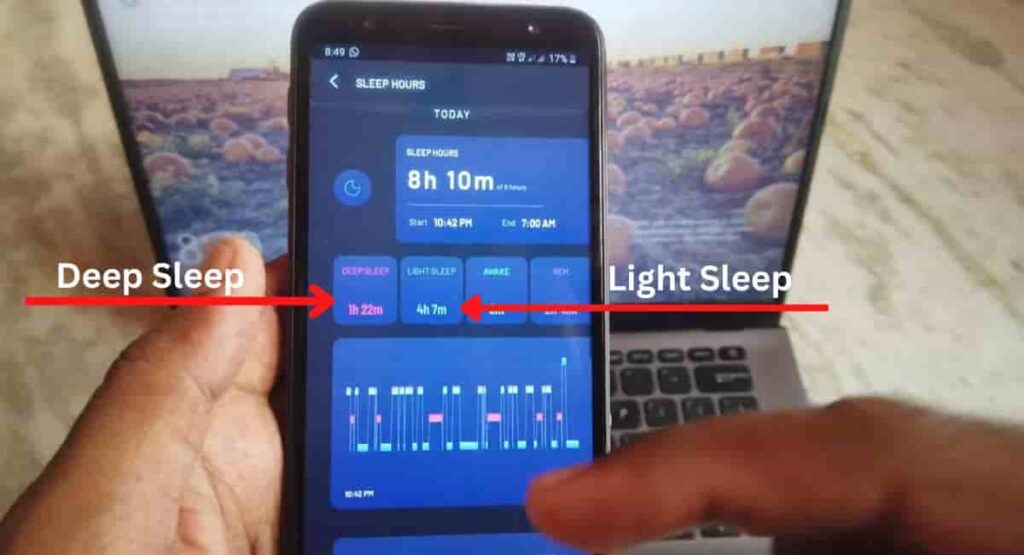
After reading this article, you can easily use Sleep Monitor in Noise Colorfit icon Buzz, Noise Colorfit Pro 2, Noise Colorfit Pro 3, Noise Colorfit Pro 4, Noise Colorfit Ultra 2 Smartwatch, etc.
Read more: Pair the smartwatch with mobile
Is Noise Smartwatch Sleep Tracker Accurate?
The accuracy of the Noise sleep tracker can vary depending on individual factors and the specific model of the smartwatch. While Noise smartwatches aim to provide reliable sleep-tracking data, its important to understand that no sleep tracker is completely flawless.
Factors such as movement during sleep, irregular sleep patterns, and the placement of the smartwatch on your wrist can impact the accuracy of the sleep tracking results.
Its recommended to use the sleep tracking data as a general reference rather than relying solely on it for medical or diagnostic purposes. If you have concerns about the accuracy of your sleep tracker, its best to consult with a healthcare professional for further advice.
Wrapping Up
This article is all aboutHow to Activate Sleep Monitor in Noise Smartwatch. activating the sleep monitor on your Noise smartwatch is a straightforward process using the NoiseFit app. By following a few simple steps, you can track your sleep patterns and gain insights into your sleep quality and duration. This feature allows you to make informed decisions to improve your sleep habits and overall health.
We have previously covered How to Charge Noise Smartwatch. We have also coveredNoise Colorfit Pulse BuzzandNoise ColorFit Pro 2guide. You can read this guide if you need this.
FAQs Sleep Monitor in Noise Smartwatch
Can I track my sleep without using the sleep monitor feature?
Some Noise smartwatches have automatic sleep-tracking capabilities, meaning they can track your sleep without the need for manual activation. Check if your smartwatch supports automatic sleep tracking, and if so, ensure that it is enabled in the settings of your NoiseFit app.
How accurate is the sleep monitoring feature on Noise smartwatches?
The sleep monitoring feature on Noise smartwatches provides a general overview of your sleep patterns and duration. However, it may not be as accurate as professional sleep monitoring devices or medical-grade equipment. Keep in mind that the accuracy can vary depending on factors such as wrist movement during sleep or wearing the smartwatch too loosely.
Does Noise Colorfit Pro 2 have sleep monitoring?
Yes, Noise Colorfit Pro 2 has a Sleep Monitor feature.
How do I activate sleep mode on the Noise Smartwatch?
Just wear a smartwatch on your wrist then go to sleep. Smartwatch will automatically track your sleep.
Can I view my sleep data on my Noise smartwatch?
Most Noise smartwatches display basic sleep data, such as total sleep duration and the time you spent in different sleep stages, directly on the watch screen. However, for more detailed insights and analysis, you will need to sync your smartwatch with the NoiseFit app on your smartphone.
How to Set Advanced Sleep Monitoring Garmin: Step-by-Step Guide
If youre a fitness enthusiast, you might be familiar with Garmin, a leading brand that offers a range of products designed to help you track your fitness goals. One of the most popular features of Garmins fitness trackers is the sleep monitoring feature. After knowing How to Set Advanced Sleep Monitoring Garmin, you can track your sleep patterns and get insights into how to improve your sleep quality.
Here, well provide a comprehensive guide on how to set up advanced sleep monitoring on your Garmin device. Well also discuss the benefits of using this feature, and how it can help you improve your overall health and well-being.
How to Set Advanced Sleep Monitoring Garmin
If you are wondering to know that how can you set advanced sleep monitoring on your Garmin watch. Here, weve shared detailed information.
What is Garmin Advanced Sleep Monitoring?
Garmins advanced sleep monitoring is a feature that tracks your sleep patterns throughout the night. It uses a combination of sensors and algorithms to measure your movement and heart rate variability to determine the quality of your sleep.
Once youve set up advanced sleep monitoring on your Garmin device, youll be able to see a breakdown of your sleep cycles, including deep sleep, light sleep, and REM sleep. Youll also be able to see how long it takes you to fall asleep and how many times you wake up during the night.
Why is Sleep Monitoring Important?
Sleep is a vital component of overall health and well-being. Poor sleep quality can lead to a range of health issues, including weight gain, decreased immune function, and increased risk of chronic diseases like diabetes and heart disease.
By tracking your sleep patterns with Garmins advanced sleep monitoring, you can get a better understanding of your sleep quality and identify areas for improvement. This can help you make lifestyle changes that improve your overall health and well-being.
How to Set Up Advanced Sleep Monitoring on Garmin
Setting up advanced sleep monitoring on your Garmin device is easy. Follow these simple steps to get started
Step 1: Update Your Device
Before you can set up advanced sleep monitoring, youll need to ensure that your Garmin device is up to date. To do this, connect your device to your computer using a USB cable and open the Garmin Express application. The application will prompt you to update your device if a new update is available.
Step 2: Enable Sleep Tracking
Once your device is updated, youll need to enable sleep tracking. To do this, follow these steps:
- Press the button on your Garmin device to access the main menu.
- Scroll down to Settings and select it.
- Scroll down to Activity Tracking and select it.
- Select Sleep Tracking and turn it on.
Step 3: Wear Your Device to Bed
To track your sleep patterns, youll need to wear your Garmin device to bed. Make sure your device is fully charged before you go to sleep, and wear it on your wrist.
Step 4: Sync Your Device
Once you wake up in the morning, sync your Garmin device with the Garmin Connect app. The app will automatically sync your sleep data, and youll be able to see your sleep patterns and insights.
Tips for Improving Your Sleep Quality

Now that youve set up advanced sleep monitoring on your Garmin device, you may be wondering how you can improve your sleep quality. Here are some tips to help you get a better nights sleep:
- Stick to a Sleep Schedule: Try to go to bed and wake up at the same time every day, even on weekends.
- Create a Bedtime Routine: Establish a relaxing bedtime routine, such as taking a warm bath or reading a book.
- Make Your Bedroom Comfortable: Ensure that your bedroom is dark, quiet, and cool.
- Avoid Stimulants: Avoid caffeine, nicotine, and alcohol before bedtime.
- Limit Screen Time: Avoid using electronic devices before bedtime, as the blue light can interfere with your sleep.
Wrapping Up
This article is all aboutHow to Set Advanced Sleep Monitoring Garmin. I hope this article will help you to set up advanced sleep monitoring on your smartwatch. If you still have any queries then you may ask in the comment box. We have also written a proper guide toWearing a smartwatch correctly. You can also check more on Garmin App
FAQs How to Set Advanced Sleep Monitoring Garmin
What Garmin devices support advanced sleep monitoring?
Most Garmin devices that have a heart rate monitor support advanced sleep monitoring. Some of the most popular devices that support this feature include the Garmin Forerunner, Vivoactive, and Fenix series.
How does advanced sleep monitoring work?
Advanced sleep monitoring uses a combination of sensors and algorithms to track your movement and heart rate variability throughout the night. This information is used to determine your sleep cycles, including deep sleep, light sleep, and REM sleep.
Do I need to wear my Garmin device to bed to track my sleep?
Yes, youll need to wear your Garmin device to bed to track your sleep. Make sure your device is fully charged before you go to sleep, and wear it on your wrist.
How do I view my sleep data on Garmin Connect?
To view your sleep data on Garmin Connect, open the app and select Sleep from the menu. Here, youll be able to see a breakdown of your sleep cycles, including deep sleep, light sleep, and REM sleep.
Can I track my partners sleep with my Garmin device?
No, you cannot track your partners sleep with your Garmin device. Each Garmin device is paired with a specific user account, and sleep data is only synced to that account.
Can I use advanced sleep monitoring to diagnose sleep disorders?
No, advanced sleep monitoring is not intended to diagnose sleep disorders. If you suspect you have a sleep disorder, speak to your healthcare provider.
Can I use advanced sleep monitoring if I sleep with a partner or pet?
Yes, you can use advanced sleep monitoring if you sleep with a partner or pet. However, the data may be less accurate if there is significant movement or noise in the room.
Do I need to enable sleep tracking every night?
No, you do not need to enable sleep tracking every night. Once youve enabled sleep tracking on your Garmin device, it will automatically track your sleep each night. Just make sure your device is fully charged before you go to sleep.
Can I customize the sleep-tracking settings on my Garmin device?
Yes, you can customize the sleep-tracking settings on your Garmin device. To do this, go to the Settings menu, select Activity Tracking, and then select Sleep Tracking. Here, you can customize the sensitivity of the sensors and choose which data points to track.
How Does a Smartwatch Track Sleep? Discover In-Depth Technology Insights
Have you ever asked yourself, How does a smartwatch track sleep? I know I have. Like many fitness enthusiasts and technology aficionados, the intricacies of sleep tracking technology have always intrigued me. As someone whos passionate about the convergence of health and tech, Ive spent countless hours exploring how smartwatches harness sophisticated algorithms and sensors to monitor our sleep patterns. Its not just about counting hours; its about understanding the quality of rest we get.
In this deep dive, well explore everything from motion sensors to heart rate monitors, unearthing how these wearable devices provide insights into our sleep cycles. Well also touch upon the pain points of sleep tracking like accuracy and privacy concerns and how current technology addresses these issues. Join me in uncovering the fascinating world behind your smartwatchs sleep tracking feature, and lets learn together how this technology can contribute to our overall well-being.

Sleep tracking in smartwatches typically relies on a combination of sensors and algorithms. By detecting and analyzing body movements, such as tossing and turning, smartwatches can classify various stages of sleep, including awake, light sleep, and deep sleep. Some smartwatches even utilize photoplethysmography, which analyzes blood flow under the skin to provide additional information on sleep quality.
While smartwatches are becoming more advanced, its essential to understand that the accuracy of their sleep tracking is not perfect. However, they can still be a valuable tool in helping you identify patterns and issues in your sleep, empowering you to make adjustments for better rest.
Key Takeaways
- Smartwatches offer a range of useful features, including sleep tracking to improve overall well-being.
- They track sleep through sensors and algorithms, detecting body movements and classifying sleep stages.
- Although not perfectly accurate, smartwatches can help you identify and address sleep patterns and issues.
Explaining the Concept of a Smartwatch

Brief Overview of Sleep Tracking Technologies
A smartwatch, a cutting-edge wearable device, often functions as a fitness tracker, allowing you to keep tabs on various aspects of your health and daily activities. One key feature in many smartwatches is the ability to track your sleep patterns. Sleep tracking technologies mainly employ accelerometers and other sensors to monitor your movement and physiological changes during sleep. By carefully analyzing these data points, sleep tracking devices can provide valuable insights into the quality and duration of your sleep.
Rationale Behind the Creation of Sleep Tracking Devices
Sleep is a critical aspect of maintaining good health, and understanding your sleep patterns can help you make adjustments to enhance your overall well-being. The creation of sleep tracking devices stemmed from the need to provide an accessible, non-invasive method for individuals to monitor and understand their sleep habits. Smartwatches, with their sleep tracking capabilities, serve as a convenient means to achieve this goal. Paired with appropriate technology and sensors, smartwatches can gather and analyze data to offer personalized recommendations on improving sleep quality. Always remember that while smartwatches provide useful information about your sleep, they should not replace professional medical advice from a healthcare provider.
How Does a Smartwatch Track Sleep? A Closer Look
In this section, we will explore how smartwatches track sleep, understanding the metrics they use and their relationship with body movements and sleep stages.
How Smartwatches Detect Sleep
Smartwatches track sleep using a combination of sensors and algorithms. The primary sensors used to detect sleep are accelerometers and heart rate monitors. These sensors collect data on your bodys movement and heart rate while you sleep, which the devices algorithm then uses to determine if you are asleep or awake and which stage of sleep you are in.
Understanding the Metrics a Smartwatch Uses to Track Sleep
Here are some key metrics smartwatches use to track sleep:
- Heart Rate: Monitoring your heart rate during sleep allows the device to determine your sleep stage based on changes in heart rate patterns.
- Movement: Accelerometers and gyroscopes track your tossing and turning to help determine if you are in light, deep, or REM sleep.
- Duration: Smartwatches calculate your total sleep time based on the periods when you were determined to be asleep or awake.
- Sleep Score: Some devices provide a comprehensive sleep score, which is a numerical value that rates the quality of your sleep. This score considers factors such as sleep duration, restfulness, and time spent in each sleep stage.
The Relationship Between Body Movements and Sleep Stages
Understanding the relationship between body movements and sleep stages is essential for smartwatches to accurately track sleep. Heres how they correlate:
- Awake: If the smartwatch detects significant movement or an elevated heart rate, it may indicate that you are awake.
- Light Sleep: During light sleep, you may still experience some tossing and turning, so the device will register occasional, low-intensity body movements, along with small changes in heart rate.
- Deep Sleep: When you are in deep sleep, you experience minimal body movement and a lower, more stable heart rate. The smartwatch will recognize these patterns and classify them as deep sleep.
- REM Sleep: During REM sleep, heart rate can be more varied, and body movements are typically minimal or absent. The device uses these indicators to identify and track REM sleep.
By analyzing this relationship between body movements and sleep stages, smartwatches can help you gain insights into your sleep quality and identify areas where improvements can be made.
How Do Smartwatches Work?
The Technology Behind Smartwatches
Smartwatches use a combination of sensors and algorithms to track your sleep. One of the main components of these devices is an accelerometer, which detects movement and changes in body position. By analyzing your movement patterns during sleep, your smartwatch can determine different sleep stages, such as deep sleep, light sleep, and REM sleep. Some smartwatches also use photoplethysmography (PPG) technology in conjunction with movement data for more reliable sleep tracking.
Diverse Types and Brands of Smartwatches
There are various types and brands of smartwatches available in the market, each offering its unique features and benefits. Some popular brands include Fitbit, Apple Watch, and Samsung Gear. These watches all run on different operating systems such as watchOS for the Apple Watch and Wear OS for some other devices. Each brand and type focuses on assisting you in tracking your fitness and health goals while providing you with essential notifications, reminders, and apps.
Unique Features of Smartwatches
Apart from sleep tracking, smartwatches offer many other features that cater to your individual needs. Some common features include:
- Fitness tracking: Many smartwatches come with a built-in fitness tracker, which can measure steps, calories burned, and heart rate, among other data. This data helps you understand your daily activity levels and monitor your progress over time.
- Notifications: Smartwatches can sync with your smartphone to display incoming calls, texts, emails, and other notifications, allowing you to stay connected without constantly checking your phone.
- Apps and personalization: Depending on the smartwatch brand and its operating system, you can customize your device by installing various apps, adjusting watch faces, and personalizing notifications to suit your preferences.
With these unique features and the advanced technology behind smartwatches, you can better understand and monitor your sleep patterns, helping you make informed decisions regarding your overall health and well-being.
The Science of Sleep
Explanation of Sleep Stages and Cycles
There are several stages of sleep that your body cycles through each night. These stages include light sleep, deep sleep, and rapid eye movement (REM) sleep. During light sleep, your body starts to relax, your heartbeat slows down, and your brain activity begins to decrease. Deep sleep is essential for physical recovery, while REM sleep is crucial for memory consolidation and the overall process of learning. Your body cycles through these stages multiple times during the night, typically completed about every 90 minutes. It is crucial for you to get enough sleep in order for the body and mind to function properly.
Importance of Sleep in Human Health
A good nights sleep is vital for maintaining optimal health and well-being. Adequate sleep can improve immune function, lower stress levels, and help with weight management. Furthermore, quality sleep is essential for keeping your mind sharp and focused, as well as enhancing your mood and overall emotional well-being. People who regularly experience poor sleep quality are at a higher risk of developing chronic health issues, such as obesity, diabetes, and cardiovascular disease.
How Sleep Quality Can Affect Daily Life
The quality of your sleep can have a significant impact on your daily life. A restless night may lead to decreased alertness and cognitive function throughout the day, making simple tasks and decision-making more challenging. Additionally, lack of restful sleep can affect your mood, resulting in feelings of irritability and frustration. In some cases, persistent poor sleep quality could develop into insomnia or other sleep disorders, further impacting your overall quality of life. For these reasons, it is essential to prioritize sleep as an integral part of maintaining a balanced and healthy lifestyle.
Accuracy of Sleep Tracking by Smartwatches

Research Studies on the Accuracy of Smartwatches in Tracking Sleep
When it comes to tracking sleep, smartwatches use various sensors and algorithms to detect your movement, heart rate, and other physical signs. Research studies have compared the accuracy of these devices to medical-grade tests such as polysomnography. The findings indicate that sleep trackers are accurate about 78% of the time when identifying sleep stages. While this is promising, it is essential to recognize that there is still room for improvement.
Comparison of Smartwatches and Medical Grade Devices
To understand the accuracy of smartwatches, its essential to compare their capabilities to medical-grade devices used to diagnose sleep disorders, such as polysomnography tests. Medical devices measure sleep patterns directly through brain activity, while smartwatches mainly rely on sensors to detect physical signs like heart rate and body movement. Consequently, the measurements taken by smartwatches are more indirect and prone to errors compared to medical devices. However, they still offer insight into your sleep patterns that can be valuable in understanding your overall sleep health.
Factors That Might Influence the Accuracy of These Devices
Several factors might influence the accuracy of sleep tracking on smartwatches. Some of these include:
- Movement: Smartwatches use accelerometers and gyroscopes to detect your movements throughout the night. Body movements, tossing, and turning can be classified as awake, light sleep, or deep sleep. However, if you are a restless sleeper, this might affect the accuracy of the final sleep data.
- Heart Rate Monitor: Most smartwatches use heart rate monitors to track your sleep. Some devices may not accurately detect your heart rate if they arent placed correctly on your wrist, leading to incorrect sleep data.
- Sleep Diary: For more accurate results, you should also consider manually maintaining a sleep diary, incorporating factors like bedtime, wake-up time, and sleep quality. Comparing this information with your smartwatch sleep data can help you better understand its accuracy.
By considering these factors and understanding their influence on the accuracy of sleep tracking by smartwatches, you can make a more informed choice about how to use these devices to improve your sleep habits.
How to Use Sleep Tracking Data to Improve Sleep Quality

Interpreting Sleep Tracking Data
Your smartwatch measures sleep quality by monitoring heart rate, movement, and physiological signals. It uses this information to determine different sleep stages, such as deep sleep, light sleep, and REM sleep. To interpret your sleep data, pay attention to your sleep efficiency, which is the amount of time you spend asleep compared to the total time spent in bed. A higher sleep efficiency indicates better sleep quality. Look for patterns in your sleep data, such as consistent disruptions, to identify potential issues that might be affecting your rest.
Tips for Improving Sleep Quality Based on Sleep Data
Once you have a good understanding of your sleep data, here are some tips for improving your sleep quality:
- Maintain a regular sleep schedule: Aim to go to bed and wake up around the same time daily, even on weekends.
- Create a comfortable sleep environment: Keep your bedroom cool, dark, and quiet. Invest in a comfortable mattress and pillows.
- Limit screen time before bed: The blue light emitted by electronic devices can interfere with melatonin production, making it harder to fall asleep.
- Establish a relaxing bedtime routine: This could include reading, taking a warm bath, or practicing relaxation techniques like deep breathing or meditation.
- Exercise regularly: Regular physical activity can improve sleep quality, but avoid vigorous workouts close to bedtime.
- Reduce caffeine and alcohol consumption: Both substances can interfere with your sleep patterns.
By following these tips based on your personal sleep tracking data, you can work towards better sleep quality and overall health.
The Role of Sleep Specialists in Helping Improve Sleep
If, after implementing changes based on your sleep data, you still struggle with poor sleep quality or experience symptoms of a sleep disorder, such as insomnia, it may be time to consult a sleep specialist. These professionals have expertise in diagnosing and treating sleep disorders through comprehensive sleep studies. A sleep study will provide more accurate data than a smartwatch, monitoring your brain waves to analyze the true stages of your sleep. With this information, a sleep specialist can help you identify the root causes of your sleep issues and develop a personalized treatment plan to improve your sleep quality.
Conclusion: The Future of Sleep Tracking with Smartwatches

Prospects for Improvements in Smartwatch Sleep Tracking Technology
As technology advances, you can expect smartwatches and wearables to become even better at tracking your sleep. New and improved sensors, increased processing power, and innovative algorithms will lead to more accurate detection of sleep stages, higher precision in identifying sleep disturbances, and a better overall picture of your sleep quality. Additionally, future wearables may include features that specifically cater to the aging population, monitoring sleep habits and health issues that are more common in older individuals.
Potential Challenges and Limitations
Despite the many advantages, there are some challenges to be faced by smartwatch-based sleep tracking. One major concern is battery life, as constant monitoring of your sleep requires significant power consumption. Developers will need to balance the demand for advanced features with the need for long-lasting battery life.
Accuracy is another issue that technology developers must grapple with. While smartwatches can provide valuable insights into your sleep patterns, they still arent perfect and may occasionally misinterpret data. As the technology improves, so will the accuracy and utility of sleep tracking.
Impact of Smartwatch Sleep Tracking on Personal Health Management
In the coming years, the role of smartwatches in personal health management is anticipated to expand even further. By providing valuable data on sleep quality, sleep tracking devices will increasingly become a useful tool for identifying potential sleep-related issues and enabling you to make educated decisions about your sleep habits. With the help of technology, improving your quality of sleep will become an integral part of maintaining personal health and wellness.
Frequently Asked Questions

How do wearables monitor sleep quality?
Wearables, like smartwatches and smart rings, monitor sleep quality by collecting various data such as your movement, heart rate, and duration of sleep. They use algorithms to analyze these data points and detect your sleep patterns, including deep sleep and light sleep phases. Your smartwatch can provide you with insights into your sleep quality, including how often you wake up during the night and how long it takes you to fall asleep.
What makes a smartwatchs sleep tracking accurate?
A smartwatchs sleep tracking accuracy heavily depends on its sensors and the algorithms used to process the collected data. Advanced sensors and well-designed algorithms can provide more accurate sleep tracking results. Make sure to choose a smartwatch with a reliable sleep tracking feature and regularly update its software to maintain accurate sleep monitoring.
Are sleep tracking apps and smartwatches comparable?
While both sleep tracking apps and smartwatches can provide insights into your sleep patterns, smartwatches generally offer more accurate and comprehensive data. Sleep tracking apps usually rely on your smartphones built-in sensors and microphone. On the other hand, smartwatches have dedicated sensors for monitoring body movements and heart rate, providing a more precise analysis of your sleep.
Which factors influence smartwatch sleep tracking?
Several factors can influence the accuracy and effectiveness of sleep tracking on a smartwatch, including positioning, sensor quality, algorithm efficiency, and external factors such as room temperature and noise level. To ensure optimal sleep tracking performance, its essential to wear your smartwatch correctly and maintain an ideal sleep environment.
What technologies do smartwatches use to analyze sleep?
Smartwatches use a combination of technologies, such as accelerometer sensors for detecting movements, optical heart rate monitors for tracking your heart rate, and sometimes even gyroscopes for measuring body rotation during sleep. By analyzing the collected data with sophisticated algorithms, smartwatches can provide insights into your sleep phases, durations, and overall sleep quality.
How do I ensure optimal sleep tracking performance on my smartwatch?
To ensure optimal sleep tracking performance on your smartwatch, follow these tips:
- Wear your smartwatch correctly, ensuring a snug fit so that it stays in place during sleep.
- Keep your smartwatchs software up-to-date to benefit from the latest sleep tracking algorithms and improvements.
- Maintain an ideal sleep environment by minimizing noise and controlling the room temperature.
- Give your smartwatch time to learn your sleep patterns, as some models may need a few days to adapt and provide more accurate data.
Conclusion
As we conclude our exploration of How does a smartwatch track sleep?, its clear that the intersection of technology and health is more than just a trend; its a crucial aspect of our daily lives. Throughout this article, weve uncovered the sophisticated technology behind sleep tracking, from motion detection to analyzing sleep quality. Weve also acknowledged the challenges and limitations, emphasizing the importance of continuous innovation in this field.
My journey in demystifying the technology behind sleep tracking has not only deepened my understanding but also heightened my appreciation for these smart devices. Theyre not just gadgets; theyre tools that empower us to take control of our health. As we embrace this technology, lets remain mindful of the role it plays in our lives, ensuring we use it to enhance, not dictate, our well-being.









