How to Use Your Smartwatch for Cryptocurrency Tracking
Cryptocurrencies On Your Watch
Cryptocurrencies On Your Watch

Cryptocurrency Dashboard on a SMARTWATCH?!
Can you find out the current Bitcoin price in 3 seconds? No, without reaching for your phone or laptop. How is it even possible? The answer Hsh watch face for Android Wear.
For those not into wearables (like we were at first), this app will for sure change your mind. Hsh in itself is worth buying a smartwatch, and heres why.
Supreme Dashboard System On Your Wrist
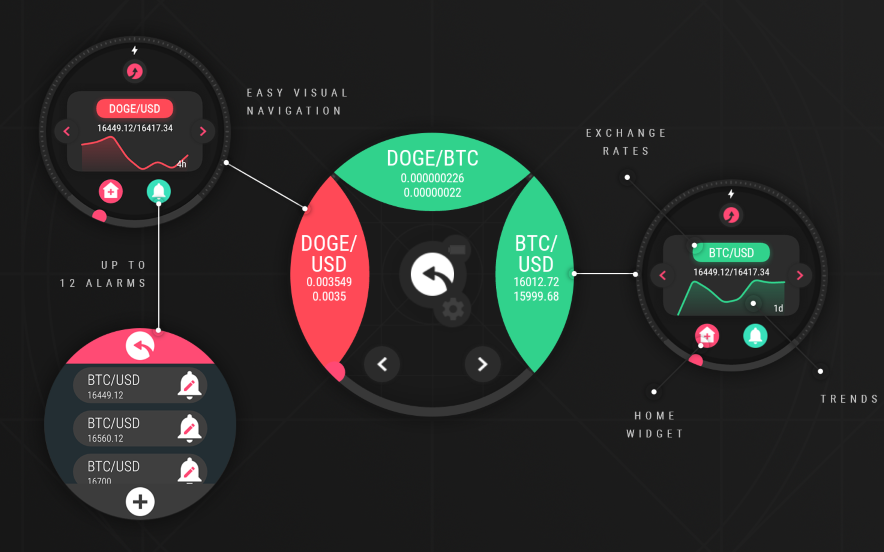
Hsh is the worlds first modular watch face that features a full-fledged Cryptocurrency price tracking. Plus it packs Calendar and Weather dashboards all in one smartwatch with that tiny screen.
Its unbelievable how much this tiny thing can do. Hsh can display customizable alerts, latest graphs, and detailed rates for any cryptocurrency pairs you can imagine. It uses the tried and tested HitBTC API to deliver the most accurate numbers, and constantly keep you updated.
The watch face includes 2 color themes (Light and Dark one) and some sleek animations. The overall interface is amazingly simple and intuitive, which is, again, surprising for such a function-packed app.
Wearables meet Cryptomania

https://play.google.com/store/apps/details?id=com.boost.crypto&utm_source=blogpost&utm_medium=kryptomoney&utm_campaign=haesh%20articles>Hsh has been developed by BoostApp, one of the first Android Wear teams on the market, which (just so happens) is also crazy about cryptocurrencies. Early investors into Bitcoin, miners at some point, and currently strong supporters of a line of altcoins (like Ethereum and Bitcoin Cash), they have finally combined the two passions.
As far as the history is wearables goes for them, since 2015 BoostApp created 30+ exclusive watch faces, and today BOOST! watch faces have over 200K total installs. They have also been featured on multiple news sites like Android Central and Android Police. So we can gladly say that the project is in good hands.
More Than Cryptocurrency Stats

Yes, in 3 seconds you can check whatever crypto-trend you need, on the go, right on your wrist, saving more time to pursue other goals. But where Hsh is amazing yet again it doesnt stop being useful after those 3 seconds.
While Hshs Crypto-module alerts you about crypto-events, The Calendar, just like the Weather dashboard, keeps you updated on the real-life conditions. Also hustle-free, simple integration and easy navigation just for your daily tasks and weather events.
Finally, this watch face also support Complications (smartwatch owners know how awesome it is). You can place your favorite fitness app (like Google Fit, Strava etc.) or virtually any app that has a complication right in the bottom of your central Hsh screen.
Conclusion
If you already have an Android Wear smartwatch you should definitely get the Hsh watch face. If you dont buy a smartwatch and get it anyways. For a mere chump change you get an app that someday may save all your crypto-savings in one glance.
And if everything goes well well, Hsh will make sure you dont miss your 1st crypto-million party
KryptoMoney.compublishes latest news and updates about Bitcoin, Blockchain Technology , Cryptocurrencies and upcoming ICOs.
Subscribe to our newsletters and join ourTelegram Channelto stay updated.
Post Views: 94
Spade And Co Smartwatch Setup: Step-by-Step
Introduction
Welcome to the world of Spade and Co smartwatches! If you've recently acquired a Spade and Co smartwatch or are considering getting one, you're in for an exciting journey into the realm of wearable technology. This step-by-step guide will walk you through the process of setting up your new smartwatch, from unboxing to exploring its myriad features.
The Spade and Co smartwatch is not just a timepiece; it's a powerful companion that can help you stay connected, track your fitness, and manage your daily tasks, all from the convenience of your wrist. Whether you're a tech enthusiast, a fitness buff, or someone looking to streamline their daily routine, this smartwatch is designed to cater to a diverse range of needs.
In this comprehensive guide, we'll cover everything you need to know to set up and personalize your Spade and Co smartwatch. From unboxing the device to customizing watch faces, setting up notifications, and troubleshooting common issues, we've got you covered. By the end of this guide, you'll be ready to make the most of your smartwatch and integrate it seamlessly into your lifestyle.
So, if you're ready to embark on this tech-savvy adventure, let's dive into the process of setting up your Spade and Co smartwatch. Get ready to unlock the full potential of your new wearable companion and discover the convenience and functionality it brings to your daily life. Let's begin the journey of harnessing the power of wearable technology with your Spade and Co smartwatch.
Unboxing the Spade and Co Smartwatch
As you unbox your Spade and Co smartwatch, youre greeted with a sleek and meticulously designed device that embodies the perfect blend of style and functionality. The packaging reflects the attention to detail that Spade and Co is renowned for, setting the stage for an exciting unboxing experience.
Upon lifting the lid, youll find the smartwatch nestled securely in the center, encased in protective padding to ensure its pristine condition. The presentation exudes a sense of premium quality, hinting at the exceptional craftsmanship that awaits you. Alongside the smartwatch, youll discover the essential components, including the charging cable, user manual, and any additional accessories that may accompany your specific model.
As you carefully lift the smartwatch from its enclosure, youll immediately notice its elegant design, characterized by a vibrant display and a comfortable, adjustable strap. The attention to detail in the construction of the device is evident, from the seamless integration of the display to the ergonomic design of the strap, ensuring a snug and stylish fit on your wrist.
Examining the additional components, youll find the magnetic charging cable, designed for effortless and convenient charging. The user manual provides valuable insights into the setup process, the smartwatchs features, and maintenance guidelines, serving as a helpful companion as you embark on your journey with your new device.
Unboxing the Spade and Co smartwatch is not just about unveiling a cutting-edge piece of technology; its an experience that sets the stage for the seamless integration of innovation into your lifestyle. The meticulous packaging and presentation reflect Spade and Cos commitment to delivering not just a product, but an immersive and captivating experience from the moment you lay eyes on your new smartwatch.
Now that youve unboxed your Spade and Co smartwatch, the next step is to power it up and begin the setup process. Lets move on to the crucial step of charging your smartwatch to ensure its ready to accompany you on your daily adventures.
Charging the Smartwatch
After unboxing your Spade and Co smartwatch, the next essential step is to ensure its powered up and ready to accompany you throughout your day. The process of charging your smartwatch is straightforward and ensures that you can explore its features without interruption.
To begin, locate the magnetic charging cable included in the packaging. The magnetic feature of the cable ensures a secure and effortless connection to your smartwatch, eliminating the hassle of fumbling with cords and ports. The user-friendly design of the charging cable reflects Spade and Cos commitment to seamless user experiences.
With the charging cable in hand, connect the USB end to a power source, such as a laptop, USB wall adapter, or any compatible charging device. Once connected, bring the magnetic end of the cable close to the back of your smartwatch. The magnetic attraction will guide the connectors into place, establishing a reliable connection for charging.
As the smartwatch begins to charge, you may notice a visual indicator on the display, signaling that the device is receiving power. This visual cue provides reassurance that the charging process is underway, allowing you to proceed with other tasks while your smartwatch prepares for its inaugural use.
During the charging process, take a moment to familiarize yourself with the physical features of the smartwatch. Explore the tactile buttons, the responsive touchscreen, and the overall construction of the device. This hands-on interaction not only builds anticipation for using the smartwatch but also allows you to appreciate the thoughtful design and engineering that define Spade and Cos products.
Once your smartwatch is fully charged, youre ready to embark on the next steps of the setup process. The seamless and hassle-free charging experience sets the stage for the convenience and reliability that your Spade and Co smartwatch promises to deliver. With your smartwatch powered up, its time to delve into the process of downloading the Spade and Co app to unlock the full potential of your wearable companion.
Downloading the Spade and Co App
Before diving into the full functionality of your Spade and Co smartwatch, its crucial to download the dedicated Spade and Co app, which serves as the gateway to unlocking the devices extensive features and personalization options. The app is designed to seamlessly integrate with your smartwatch, providing a user-friendly interface to customize settings, track fitness metrics, and receive important notifications directly on your wrist.
To begin the download process, navigate to the app store on your smartphone. Whether youre an iOS user accessing the App Store or an Android user accessing Google Play, simply search for Spade and Co in the app stores search bar. The app should appear in the search results, accompanied by the recognizable Spade and Co logo, signaling its authenticity.
Once youve located the Spade and Co app, initiate the download and installation process. The apps compact size ensures a swift download, minimizing any wait time and allowing you to swiftly progress through the setup procedure.
Upon successful installation, launch the Spade and Co app to commence the pairing process between your smartwatch and smartphone. The apps intuitive interface guides you through the pairing steps, ensuring a seamless connection between the two devices.
As you navigate through the apps initial setup screens, take a moment to explore the diverse features and capabilities it offers. From personalized watch face options to fitness tracking tools and notification settings, the app serves as the central hub for customizing your smartwatch experience to suit your preferences and lifestyle.
With the Spade and Co app successfully installed and your smartwatch ready for pairing, youre now poised to establish a seamless connection between the two devices. The apps user-friendly interface and robust feature set set the stage for a personalized and enriching smartwatch experience, tailored to your individual needs and preferences.
Next, well delve into the pivotal step of pairing your smartwatch with your smartphone, forging a powerful synergy between the two devices and unlocking a world of convenience and connectivity at your fingertips.
Pairing the Smartwatch with Your Phone
Pairing your Spade and Co smartwatch with your smartphone is a pivotal step that establishes a seamless connection between the two devices, enabling a host of features and functionalities that enhance your daily routine. The pairing process is designed to be intuitive and streamlined, ensuring that you can swiftly integrate your smartwatch into your digital ecosystem.
To initiate the pairing process, ensure that both your smartwatch and smartphone are powered on and within close proximity to each other. This proximity is essential for establishing a stable and reliable connection between the devices.
Open the Spade and Co app on your smartphone, and navigate to the designated section for pairing a new device. The apps interface is designed to guide you through the pairing process, presenting clear and concise instructions to ensure a hassle-free experience.
On your smartwatch, access the settings or pairing menu to enable Bluetooth connectivity. Once Bluetooth is enabled, the smartwatch will begin searching for available devices, including your smartphone. Meanwhile, the app on your smartphone will prompt you to select your smartwatch from the list of available devices for pairing.
Upon selecting your smartwatch from the app, a pairing request will be sent to the device. Confirm the pairing request on both your smartwatch and smartphone to establish the connection. Once confirmed, the devices will sync, finalizing the pairing process and enabling seamless communication between your smartwatch and smartphone.
As the pairing process concludes, take a moment to ensure that the devices are successfully connected. You may receive a visual confirmation on both the smartwatch and the app, indicating that the pairing is complete and the devices are ready to work in unison.
With the smartwatch successfully paired with your smartphone, youve unlocked a myriad of possibilities for staying connected, tracking your fitness, and managing your daily tasks with unparalleled convenience. The seamless integration between the two devices sets the stage for a cohesive and efficient digital experience that adapts to your lifestyle.
Now that your smartwatch is seamlessly paired with your smartphone, its time to explore the process of setting up notifications and alerts, ensuring that you stay informed and connected throughout your day without missing a beat.
Setting Up Notifications and Alerts
Configuring notifications and alerts on your Spade and Co smartwatch is a pivotal step in harnessing the full potential of the device, ensuring that you stay informed and connected throughout your day without constantly reaching for your smartphone. Whether its incoming calls, text messages, or app notifications, the smartwatch serves as a convenient gateway to manage and prioritize your alerts, keeping you in the loop without disrupting your flow.
To begin, access the Spade and Co app on your smartphone, where youll find a dedicated section for managing notifications. Within this section, you can customize the types of notifications you wish to receive on your smartwatch, tailoring the experience to suit your preferences and priorities.
From the apps notification settings, you can select specific apps and services from which you want to receive notifications on your smartwatch. This granular control allows you to filter out unnecessary alerts, ensuring that only the most relevant and essential notifications reach your wrist.
Additionally, you have the option to prioritize certain types of notifications over others, such as marking incoming calls as high priority to ensure that you never miss an important call, even when your smartphone is out of reach.
Once youve configured the notification settings within the app, the smartwatch will mirror these preferences, ensuring that you receive alerts seamlessly on your wrist. The synchronization between the app and the smartwatch guarantees that your personalized notification setup is seamlessly replicated on the wearable device.
As you receive notifications on your smartwatch, take note of the subtle yet effective vibration alerts that discreetly notify you of incoming messages, calls, or other important updates. The haptic feedback ensures that youre aware of notifications without needing to glance at your smartwatch, allowing you to stay focused on the task at hand.
With notifications and alerts seamlessly set up on your smartwatch, youre now equipped to stay informed and connected throughout your day, effortlessly managing incoming communication and updates without interrupting your flow. The tailored notification experience ensures that youre always in the know, courtesy of your Spade and Co smartwatch.
Next, lets delve into the process of customizing watch faces and widgets, allowing you to personalize the visual aesthetic and functional layout of your smartwatch to align with your unique style and preferences.
Customizing Watch Faces and Widgets
Personalizing the watch face and widgets on your Spade and Co smartwatch is a delightful way to infuse your unique style and preferences into the device, creating a visual aesthetic and functional layout that resonates with your individuality. The customization options offered by the smartwatch allow you to tailor its appearance and information display to suit your daily needs and personal taste.
To begin the customization process, navigate to the watch face settings on your smartwatch. Depending on the model, you may access this feature by pressing and holding on the current watch face or by accessing the settings menu directly from the device.
Within the watch face settings, youll discover a diverse array of pre-installed watch face designs, each offering a distinct visual appeal and information layout. From classic analog designs to modern digital displays, the selection caters to a wide range of stylistic preferences, ensuring that you can find a watch face that resonates with your taste.
Select a watch face that aligns with your style and provides the information at a glance that is most relevant to your daily routine. Whether you prioritize fitness metrics, weather updates, or calendar events, the customizable watch faces empower you to curate a visual experience that seamlessly integrates with your lifestyle.
Furthermore, the option to add widgets to your watch face enhances its functionality, allowing you to display additional information and quick-access shortcuts for essential features. Widgets can include fitness tracking summaries, upcoming calendar events, weather forecasts, and more, providing valuable insights and convenience at a glance.
As you experiment with different watch faces and widgets, take note of how each customization enhances the usability and appeal of your smartwatch. The ability to tailor the device to your liking not only reflects your personal style but also optimizes its functionality to serve as a valuable companion throughout your day.
With the watch faces and widgets customized to your satisfaction, your smartwatch now exudes a personalized charm and offers a tailored user experience that aligns with your unique preferences. The visual and functional enhancements elevate the device from a mere gadget to a seamless extension of your personality and daily routine.
Now that youve personalized your smartwatchs appearance and functionality, its time to explore the myriad features and functions it offers, allowing you to harness its full potential as a versatile and indispensable companion in your daily life.
Exploring the Features and Functions
Embarking on a journey to explore the features and functions of your Spade and Co smartwatch unveils a treasure trove of capabilities designed to enrich and streamline your daily life. From fitness tracking to productivity tools, the smartwatch is equipped with an array of features that cater to a diverse range of needs, empowering you to stay connected, organized, and motivated throughout your day.
One of the standout features of the smartwatch is its comprehensive fitness tracking capabilities. Whether youre an avid athlete or simply aiming to stay active, the device offers robust tools to monitor your workouts, track your steps, and measure key health metrics. The seamless integration with the Spade and Co app allows you to view detailed fitness summaries, set activity goals, and monitor your progress over time, fostering a holistic approach to health and wellness.
Besides fitness tracking, the smartwatch serves as a convenient hub for managing your daily tasks and schedules. With calendar integration, task reminders, and customizable alerts, you can stay on top of your commitments without needing to constantly refer to your smartphone. The devices intuitive interface ensures that you can effortlessly organize and prioritize your agenda, enhancing productivity and time management.
Moreover, the smartwatch offers seamless connectivity with your smartphone, allowing you to manage calls, messages, and app notifications directly from your wrist. The ability to respond to messages, screen incoming calls, and receive updates from your favorite apps without reaching for your phone underscores the devices role as a versatile communication companion.
Exploring the smartwatchs additional features reveals a diverse range of utilities, including weather forecasts, music playback controls, and voice assistants, each contributing to a comprehensive and cohesive user experience. The devices multifaceted nature ensures that it adapts to your needs, preferences, and daily routines, serving as a reliable and adaptable companion throughout your day.
As you delve into the myriad features and functions of your smartwatch, take note of how each capability seamlessly integrates into your lifestyle, enhancing convenience, connectivity, and efficiency. The devices versatility and user-centric design underscore its role as a valuable asset in navigating the demands of modern living.
With a thorough exploration of the smartwatchs features and functions, youve gained a deeper understanding of its potential to elevate your daily experiences. The devices multifaceted capabilities and seamless integration with your lifestyle set the stage for a harmonious and enriching relationship between you and your Spade and Co smartwatch.
Now that youve familiarized yourself with the diverse features and functions of your smartwatch, its essential to equip yourself with troubleshooting insights and answers to common queries, ensuring that you can address any issues or uncertainties that may arise during your usage of the device.
Troubleshooting and FAQs
While the Spade and Co smartwatch is designed to deliver a seamless and intuitive user experience, its natural to encounter occasional queries or challenges during your usage. Familiarizing yourself with common troubleshooting techniques and frequently asked questions can empower you to address issues swiftly and maximize your enjoyment of the device.
Common Issues and Solutions:
- Battery Drain: If you notice excessive battery drain, ensure that unnecessary features such as continuous heart rate monitoring or background app refresh are disabled when not in use. Additionally, consider restarting the smartwatch to optimize its performance.
- Syncing Problems: If you encounter difficulties with data syncing between the smartwatch and the app, ensure that both devices are within close proximity and that Bluetooth connectivity is stable. Restarting both devices can often resolve syncing issues.
- Unresponsive Touchscreen: In the event of an unresponsive touchscreen, perform a soft reset of the smartwatch by holding down the power button for several seconds until the device restarts. This can rectify temporary touchscreen issues.
- Notification Delays: Should you experience delays in receiving notifications on your smartwatch, verify that the Spade and Co app has the necessary permissions to deliver notifications. Additionally, ensure that your smartphones operating system and the app are updated to the latest versions.
Frequently Asked Questions:
- Can I swim with my Spade and Co smartwatch? The water resistance rating of the smartwatch allows for swimming and water-based activities. However, its advisable to refer to the specific water resistance guidelines for your model to ensure its suitability for aquatic use.
- How do I update the firmware on my smartwatch? Firmware updates can be initiated through the Spade and Co app. Check for available updates in the apps settings or firmware section, and follow the on-screen prompts to ensure that your smartwatch is running the latest software version.
- Can I change the straps on my smartwatch? Yes, the smartwatch is designed to accommodate interchangeable straps, allowing you to customize its appearance to suit your style. Ensure that you select compatible straps to maintain the devices integrity.
- What should I do if my smartwatch freezes or becomes unresponsive? In the event of a freeze or unresponsive behavior, perform a soft reset by holding down the power button for several seconds. If the issue persists, consider contacting Spade and Cos customer support for further assistance.
By familiarizing yourself with these troubleshooting tips and frequently asked questions, youre well-equipped to address common issues and gain valuable insights into optimizing your experience with the Spade and Co smartwatch. These insights ensure that you can navigate any uncertainties with confidence, allowing you to make the most of the devices capabilities and enjoy a seamless user experience.
Conclusion
Congratulations on successfully setting up and customizing your Spade and Co smartwatch! Throughout this comprehensive guide, youve embarked on a journey to unlock the full potential of your wearable companion, from unboxing the device to exploring its myriad features and functions. By following the step-by-step instructions and insights provided, youve gained valuable knowledge to seamlessly integrate the smartwatch into your daily life, enhancing connectivity, productivity, and wellness.
As youve discovered, the Spade and Co smartwatch is more than just a timepiece; its a versatile and intuitive companion that adapts to your unique needs and preferences. From managing notifications and staying connected to tracking your fitness and personalizing the devices appearance, the smartwatch empowers you to navigate the demands of modern living with confidence and convenience.
By familiarizing yourself with troubleshooting techniques and frequently asked questions, youve equipped yourself with the knowledge to address potential challenges and uncertainties, ensuring a smooth and fulfilling smartwatch experience. The insights gained from this guide serve as a valuable resource to optimize your usage of the device and make the most of its capabilities.
As you continue to explore the diverse features and functionalities of your Spade and Co smartwatch, remember that the device is designed to evolve with you, seamlessly integrating into your lifestyle and adapting to your ever-changing needs. Whether its staying connected on the go, monitoring your health and fitness, or managing your daily tasks, the smartwatch is poised to be a reliable and indispensable companion throughout your day.
Embrace the convenience, connectivity, and personalized experience that the Spade and Co smartwatch offers, and allow it to enrich your daily experiences with its seamless integration and versatile capabilities. As you embark on this tech-savvy adventure with your smartwatch, may it serve as a steadfast companion, empowering you to navigate lifes demands with ease and style.
With the knowledge and insights gained from this guide, youre well-prepared to make the most of your Spade and Co smartwatch and harness its full potential as a valuable asset in your daily routine. Heres to a seamless and enriching journey with your new wearable companion!
