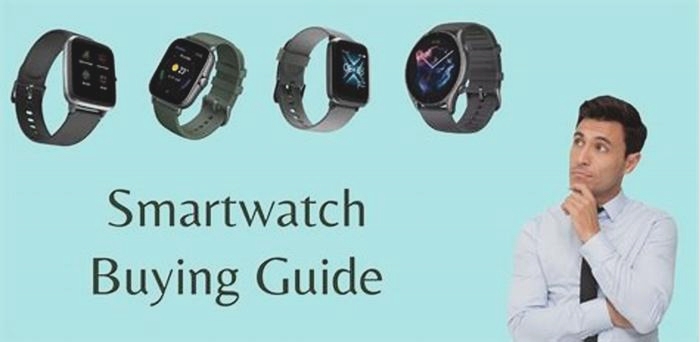How to Use Mobile Payments on Your Smartwatch

Pay with your smartwatch
In certain countries and regions, you can use your smartwatch to make contactless payments where Google Pay is accepted.
To use Google Pay on your watch, you need to:
Tip: PayPal isn't supported with Google Pay on watches.
Add a card to your watch
If you add a card to your watch, you don't need your phone to pay.
Important: These steps only add a card to the Google Pay app on your watch.
- On your watch, open the Google Pay app
.
- Tap Get started.
- Set up a screen lock.
- To add a credit or debit card, follow the on-screen instructions.
Tip: Currently, you can't add discount, loyalty, or rewards cards to the Google Pay app on your watch.
Make a payment in a store
- On your watch, open the Google Pay app
.
- Hold your watch over the contactless payment reader until you hear a sound or feel a vibration from your watch.
- If asked, choose "Credit," regardless of your type of card.
Tip: For some transactions, you may have to enter a PIN. Use the PIN you set up with your financial institution.
Manage your cards
Pay with a non-default card
When you make a payment, the first card you add to Google Pay is used unless you choose another card. To usea card that isn't your default card:
- On your watch, open the Google Pay app
.
- Scroll to the card you want to use and wait until you get the message, "Hold to terminal."
- Hold your watch against the contactless payment terminal until your watch makes a sound or vibrates.
- For debit cards:
- Choose "Credit."
- If asked, enter the PIN you set up with your bank.
Change default card
- On your watch, open the Google Pay app
.
- Scroll to the card you want to use as default and then tap it.
- From the bottom, on More
, swipe up.
- Tap Set as default card
.
Remove a card
- On your watch, open the Google Pay app
.
- Scroll to the card you want to remove and then tap it.
- From the bottom, on More
, swipe up.
- Tap Remove
.
Check your previous purchases
- On your watch, open the Google Pay app
.
- Tap a card.
- To view your transactions, swipe up on the card.
Fix a problem
Can't add a card
If you have issues when you try to use your card with the Google Pay app, make sure your card is supported.
If you have questions or feedback about your card, contact your bank.
When you add a card, you get "Network error"
Make sure your phone is nearby. Your phone and watch need Bluetooth turned on and an internet connection (either cellular or Wi-Fi).
Card was automatically removed
For your security, cards added to the Google Pay app on your watch are deleted when your screen lock is removed. To add your card again:
- On your watch, open the Google Pay app
.
- Set up a screen lock.
- To add a credit or debit card, follow the on-screen instructions.
When you add a card, you get "Can't connect" and your watch freezes
- On your phone, make sure Bluetooth is on.
- On your phone, open the Wear OS
.
- At the top, make sure it says "Connected."
- On your watch, open the Google Pay app
and try to connect again.
When you open the app, you get "Can't check accounts"
To fix this error, update the Google Pay app.
- On your watch, open the Play Store app
.
- From the top, swipe down and tap My Apps.
- Scroll to and tap Google Pay.
- Tap Update.
- Open the Google Pay app
.
You get a prompt to restart your phone
- Restart your phone (not your watch).
- Wait 3060 seconds. This makes sure your phone has installed updates needed to work with your watch.
- On your watch, open the Google Pay app
.
- Tap Retry
.
Loading circle doesn't stop
Close the Google Pay app on your watch and reopen it. If that doesn't work, restart the watch. To restart it, hold down the power button.
Troubleshoot in-store payment issues
Step 1: Make sure your watch is on tight and unlocked
To check if the Google Pay app asked you to unlock your watch, tap the screen. If it did, unlock it before you pay.
Step 2: Make sure the Google Pay app is open
Before you pay, on your watch, open the Google Pay app . On the screen, make sure that you can find the card you want to pay with.
Step 3: Hold your watch at the terminal longer
Try to hold the NFC (Near Field Communication) on your watch over the reader until your watch makes a sound and vibrates.
If that doesn't work, try to hold your watch against the reader in a different position. Most NFC antennas are located behind the watch screen, but yours may be in a different location. For the exact location, check your watch manual.
Step 4: Make sure the store accepts contactless payments
Ask the cashier if the store accepts contactless payments. If they dont, you need to use a physical card.
How to use Google Pay: our guide to making payments on your Android phone
How to use Google Pay on your Wear OS smartwatch
Want to be able to make contactless payments directly from your wrist without having to take your wallet or even your smartphone out of your pocket? If you own a Wear OS watch, you may be able to do that just that.
1. What watch do you have?
This is a big part of whether you'll be able to use Google Pay on your watch. Your Wear OS device will need to have NFC (near-field-communication) built-in to be able to sort Google Pay.
Top-end devices usually come with the technology ready to use, while some cheaper devices like the Ticwatch E and Ticwatch S don't have NFC onboard. If you don't have NFC, you can't use Google Pay.
To know if your watch has it, head into the app list on your Wear OS watch and see if Google Pay is already installed. If it is, that means you'll be able to use it.
2. What country do you live in?
Not all countries that support Google Pay - over 15 at the time of writing - can also use it on smartwatches. In May 2018, it's an exclusive feature for those who live in the US, UK, Spain, Australia,Canada, Poland or Russia.
If you don't live in one of those countries, you won't be able to use Google Pay on your smartwatch just yet.
3. Does your bank support it?
The next step is to find out if your bank supports Google Pay. If you live in the US, you'll need to check this list for you bank and card type. There's also a list to see if your device is supported by Google Pay in the UK here while those in Australia will find them all here.
Get the hottest deals available in your inbox plus news, reviews, opinion, analysis and more from the TechRadar team.
If your country isn't covered above, you'll find a list of countries that support Google Pay here. If your bank isn't included, be sure to keep an eye out in the coming months as Google is continuously bringing new banking services to Google Pay.
4. Set up Google Pay on your watch
This is where it'll get a little different depending on whether you're using iOS or Android, but it's largely the same process.
Scroll through the app list on your smartwatch to find the Google Pay app and then press 'Get Started'. From there, you'll be encouraged to set up a screen lock on your watch if you haven't already.
You'll need to do this to be able to use Google Pay on your wrist, and when you've done it you'll be directed to your phone to enter the exact card details.
This will look different depending on if you have an Android phone or an iPhone, but it's just a case of entering your card details. If you've already set up Google Pay on your Android phone, you'll see your supported cards on your watch already.
When you've finished setting up your card, it'll then appear on your wrist and you're ready to make a payment.
5. Go and spend
Congratulations, you've now set up Google Pay on your Wear OS watch. Now you'll be able to go into a store with a contactless terminal and pay with your wrist instead of your bank card or phone.
To do so, you'll need to unlock your watch and open the Google Pay app. Then when you're asked for payment, hold it near the contactless terminal until you hear a sound or feel a vibration from the watch.
You've now made your payment! Sometimes you'll be asked for a PIN number, so here you'll just have to enter the PIN that you've been issued by your bank.
These are the smartwatches that support Google Pay 2024
No matter what type of smartwatch experience you're seeking, there are tons of Wear OS watches out there that will fulfill your needs. If you want support for contactless payments, be sure to check out the watches that support Google Pay. This handy software lets you leave your wallet at home and pay using only your watch at locations where contactless payments are accepted. Fortunately, this payment option is becoming more common these days.
There are a wide range of smartwatches available with Google Pay from durable fitness-focused designs, premium designs, and everything in between. You can even use Google Pay with or without LTE support.
Below you'll find full write-ups for each of the best smartwatches with Google Pay support in our list. We've tested and reviewed each one, so you can be sure that our recommendations can be trusted.
At a glance

1. Samsung Galaxy Watch 6
Best overall
The Galaxy Watch 6 from Samsung gets just about everything right with strong battery life, fast charging, and health sensors. It runs WearOS software with access to Google Assistant and Google Pay. Compared to the previous model, it charges faster and comes with more RAM for better performance.
Read more below.

Best from Google
Google takes a simpler approach than Samsung with just a single size, but it gets a lot right for a lot of people. Google's watch is responsive with snappy performance and it runs Wear OS as you would expect with full support for Google Assistant and Google Pay.
Read more below.

Best value
Another TicWatch model that's worth your consideration is Mobvoi's new TicWatch E3. It's a promising upgrade from the E2, but there's more to it than that. First, you get the new Snapdragon Wear 4100 chipset, so expect outstanding performance. You also get GPS, heart-rate monitoring, battery-saving modes, and NFC for Google Pay.
Read more below.

Best last-gen
Following years of rumors and leaks, the Pixel Watch is finally here. There are a bunch of features on board, including deep Fitbit integration and a sleek design that looks and feels incredible. Our Pixel Watch review also praised the fit and finish as well as comfort.
Read more below.

Best battery life
A dual-chip design helps this watch make it three days on a single charge while running WearOS. It's designed for the outdoors with IP68 rating against dust and water intrusion. While our OnePlus Watch 2 review found some issues, this is a solid watch overall with Google Pay.
Read more below.

6. Samsung Galaxy Watch 6 Classic
Best fitness
While our Galaxy Watch 6 Classic review notes a significant weight increase of the Watch 6, this is still a great option for exercise. This watch brings back the textured rotating bezel that's satisfying to use and gives the watch a class look and feel
Read more below.
Load the next 3 products

Best health tracking
Fitbit's Sense 2 has been largely overshadowed by the release of the Pixel Watch. This was further compounded by the inability to download third-party apps but a recent update brings support for both Google Wallet and Google Maps.The Sense 2 also has up to six days of battery life.
Read more below.

Best fitness battery life
Our TicWatch Pro 5 review had no shortage of praise for this watch with its large screen, excellent battery life, and fitness tracking that exceeds expectations. It comes with a low-power display to save battery when you quickly glance at your notifications and a massive 1.43-inch OLED display when you need a bit of color.
Read more below.

Best looks
The Fossil Gen 6 is easily one of the best-looking Wear OS smartwatches on the market. It's also powered by Qualcomm's latest wearable chipset, but is still stuck on Wear OS 2.
Read more below.
Best overall
Best overall
Specifications
Display size:: 1.47 inches / 1.31 inches
Battery life:: 40 hours
Water-resistant: 5 ATM
LTE: Optional
GPS:
Reasons to buy
+Performance boost over previous generation
+Bright and large display
+Fast charging
Reasons to avoid
-Health sensor accuracy could be better
-Battery lift isn't great
If you've used Samsung's Galaxy Watch 4 for Watch 5 in the past, you've got a good idea of what you're getting into with the Galaxy Watch 6. This smartwatch runs Wear OS from Google on top of an Exynos W930 SoC with 2GB of RAM. It all comes in an IP68-rated housing so you don't need to worry about it getting dirty and wet. You can get it in 40mm or 44mm size so you can get the right fit for your wrist.
The battery life on this watch should easily get you to the end of the day, but Samsung's estimate of 30 hours with the Always-On Display is optimistic as we saw in our Galaxy Watch 6 review. We also found that the tracking for runs wasn't as accurate as we'd like to see. Still, the watch is a strong lightweight option with excellent integration with Samsung phones. It's also a great upgrade for someone using an older Galaxy Watch 4.
Best from Google
Best from Google
Specifications
Display size:: 1.2 inches
Battery life:: 24 hours (AOD on)
Water-resistant: 5 ATM
LTE: Optional
GPS:
Reasons to buy
+Snappy performances
+Fitbit integration
+Can be charged with Fitbit Sense 2 charger
Reasons to avoid
-Only one size avaialble
-Doesn't charge with the original Pixel Watch charger
The Google Pixel Watch 2 continues what was started with the first Pixel Watch with an updated design, faster hardware, and numerous other refinements found in our Pixel Watch 2 review despite looking a lot like the older model. This is one of the best Wear OS smartwatches you can buy with strong health tracking features and integration with the Fitbit app.
Speaking of software, this watch makes good use of the Fitbit app with quick access to your health tracking information. That being said, Fitbit Premium requires a subscription, so to get the most out of this watch you'll need to sign up. It would have also been nice to see multiple sizes, but the Google Pixel Watch 2 is still one of the best Android smartwatches you can get with Google Pay support.
Best value
Best value
Specifications
Display size:: 1.3-inch
Battery life:: Up to 72 hours (Smart Mode)
Water-resistant: IP68
LTE: None
GPS:
Reasons to buy
+Solid performance with the Snapdragon 4100 CPU
+Ligthweight
+Sleep tracking inlcuded
+Updated to Wear OS
Reasons to avoid
-Large bezel around the display
-Charging connection is in a bad place
If you're looking to try out a smartwatch without spending a ton of money, the TicWatch E3 from Mobvoi is still a strong option. While this watch is a couple of years old, it has been updated with Wear OS making it more useful than ever. Since it's equipped with NFC, you can use it for payment with Google Pay. The battery is fairly large at 380mAh and with the Snapdragon 4100 CPU and 1GB of RAM under the screen, you should get over a day of battery life with strong performance.
When it comes to hardware, this watch is still quite capable with workout and sleep tracking. The watch is IP65 rates so there's nothing to worry about if you get it wet, or want to wear it while exercising in the pool. Unfortunately, it only comes in one size so it may not feel like a perfect fit.
Best last-gen
Best last gen savings
Specifications
Display size:: 1.2-inch
Battery life:: 24 hours
Water-resistant: 5 ATM
LTE: Optional
GPS:
Reasons to buy
+Strong and performant hardware
+Fitbit app integration
+Strong battery life
Reasons to avoid
-Comparatively expensive
-Proprietary bands and charger
While the Pixel Watch 2 is an improvement in almost every way over the Pixel Watch, this Wear OS smartwatch is still an excellent value thanks to a lower price. The processor is nothing special but Google has managed to keep the watch feeling snappy and responsive. Our Pixel Watch review even found the sleep and health tracking to be quite good.
One thing that's not great about the Pixel Watch is the use of a proprietary wireless charger. We would have preferred that it used a universal standard like Qi for wireless charging. Nevertheless, battery life is solid on this watch and the total package is still quite strong, especially when you consider that it's now significantly cheaper than the latest revision.
Best battery life
Best battery life
Specifications
Display size:: 1.43 inches
Battery life:: 100 hours
Water-resistant: IP68/5ATM
LTE: No
GPS:
Reasons to buy
+Premium stainless steel design
+Impressive battery life
+IP68/5ATM proection
Reasons to avoid
-No LTE model
-Inconsistent activity tracking
The OnePlus Watch 2 is a unique Wear OS watch in that it runs two operating system with two chipsets. RTOS sips battery life to help the watch achieve up to 100 hours of battery life. This works in tandem with Wear OS, but fails to fully deliver on its best-of-both-worlds-promise as we discovered in our OnePlus Watch 2 review. Despite this, the watch still works well, even if we'd have liked to see more use from the crown button.
The watch is well-made with premium materials like stainless steel giving it a nice look and feel. You can get it in matte black or silver and shiny with a band to match. The screen is fairly large at 1.43 inches and looks great with a 60Hz refresh rate. Overall, this is a solid watch with a few unfortunate compromises, but with a nice build quality, long-lasting battery, and Google Pay, it's still a good pick.
Best fitness
Best fitness
Specifications
Display size: 1.47 inches / 1.31 inches
Battery life: 40 hours
Water resistant: 5ATM
LTE: Optional
GPS:
Reasons to buy
+Excellent bright display
+Tactile physical bezel control
+Very fast charging
Reasons to avoid
-A bit heavy
-GPS tracking could be better
-Battery life isn't great
Samsung has continued to update its watches with new features and improved specs over the years, but one thing that hasn't fallen out of style is it's premium-feeling rotating bezel. While this has been replaced with a capacity version on the Galaxy Watch 6 and Galaxy Watch 5 Pro, the Classic sticks with the textured metal bezel for control. While our Galaxy Watch 6 Classic review notes that this watch is quite heavy at 52 grams for the 43mm version and 59 grams for the 47mm version, thanks to the use of stainless steel over aluminum. Still, this is a solid pick for exercise.
This watch runs on Wear OS 4 and only needs Google Wallet to be downloaded from the Play Store to use Google Pay. It comes in black or silver with several band choices weather your looking for something sporty or stylish. You can also get this watch with or without LTE which can make it a great fit for runners that don't want to bring their phone along.
Best health tracking
Best health tracking
Specifications
Display size:: 1.58 inches
Battery life:: 6+ days
Water-resistant: 5 ATM
LTE:
GPS:
Reasons to buy
+Excellent battery life
+Fairly slim and light
+The physical button is a welcome inclusion
Reasons to avoid
-Only one size available
-No music streaming
The Fitbit Sense 2 feels more like a fitness tracker that grew up into a smart watch rather than a smartwatch with health features tacked on. It has excellent battery life with up to six days on a charge. We saw up to four days with tracking enabled in our Fitbit Sense 2 review. As expected, this watch connects with the excellent Fitbit app for tracking and come with all of the sensors needed to keep track of your health.
While it didn't launch with it, Google Wallet and Google Assistant have been added to the watch with an update. What people may not love as much is that only one size is available and some functionality is limited out of the box like the ability to download or stream music from the watch.
Best fitness battery life
Best fitness battery life
Specifications
Display size:: 1.43 inches
Battery life:: 80 hours
Water-resistant: 5 ATM
LTE:
GPS:
Reasons to buy
+Excellent performance with the Snapdragon W5+ Gen 1
+Multi-day battery life
+Strong health tracking results
+Rotating crown for input
Reasons to avoid
-Might be too large for some
-Uses a proprietary charger
Our TicWatch Pro 5 review describes this watch as a Pixel Watch with a larger screen, which makes is a great choice for those that tried the Pixel Watch but found its single size offering to be a bit too small. Even so, this watch has so excellent features on its own starting with a powerful Snapdragon W5+ Gen 1 CPU 2GB of RAM for excellent performance.
The TicWatch Pro 5 has a 628mAh battery that's around twice the size of the battery in the Pixel Watch 2. With TicWatch's clever Essential Mode keeping the watch useful even when power gets low. With Wear Os and Google Pay, this is an excellent watch if you can put up with its large size and hefty 44.35 gram weight.
Best looks
Best looks
Specifications
Display size:: 1.3 inches
Water-resistant: 3 ATM
LTE:
GPS:
Reasons to buy
+Always-on color AMOLED display
+Solid performance with the Snapdragon Wear 4100+ CPU
+Strong battery life with fast charging
Reasons to avoid
-Large crown may get in the way
This attractive watch is available as a 44mm version for men and a 42mm version for women with a stainless steel or black finish for the former, and gunmetal or rose gold for the latter. Inside, there's a Snapdragon Wear 4100+, which has plenty of power for the updated Wear OS 3 which our Fossil Gen 6 review notes as a solution for many of the watch issues upon release.
With up-to-date software, this watch offers solid fitness and health tracking for a reasonable price. Not only that, but its strong band compatibility means you can find a watch band that perfectly fits your needs. While the battery life isn't phenomenal, this watch's fast charging is so you won't need to wait too long if you need a charge before the end of the day.
The best watches that support Google Pay: Time to choose
Why you can trust Android Central Our expert reviewers spend hours testing and comparing products and services so you can choose the best for you. Find out more about how we test.
While all of these Android smartwatches that support Google Pay are excellent picks, there are a few we recommend above the rest. First, you'll need to decide whether you're more concerned about the features or the physical design. The good news is many of these options do an amazing job of combining the two.
If you're interested in Samsung smartwatch, the Galaxy Watch 6 is an excellent starting point with some of the best hardware design you'll find, and strong performance. It's available in two sizes and has strong performance with Wear OS and Samsung's own software included.
If you want to stick with Google's designs, the Google Pixel Watch 2 is one of the best smartwatches to get for Android, and it's ready to go with Google services like Google Pay with no tricks required. It has strong performance and its integration with the Fitbit app makes it one of the best smartwatches to get with Google Pay.
What about Google Wallet?
At Google I/O 2022, some new changes were announced to Google Pay, which was originally merged with Android Pay back in 2018. Over the course of 2022, Google Pay has been rebranded as Google Wallet in many countries, with the U.S., Singapore, and India being the only exceptions. In those regions, Wallet and Pay will be available as two separate apps, whereas the rest of the world will see Google Pay rebranded to Wallet.
As for the differences when comparing Google Pay vs Wallet, there really won't be too many major differences. The new Wallet app will offer all of the same features that you already enjoy, with some added benefits such as the ability to store things like your Driver's License or ID, in addition to your various debit, credit, and promotional cards.
Despite the name change, you are still able to keep using it as you have already been using Pay while out and about. Google is just trying to provide a true digital wallet, giving you everything you need on the go, allowing you to finally ditch that Costanza wallet.