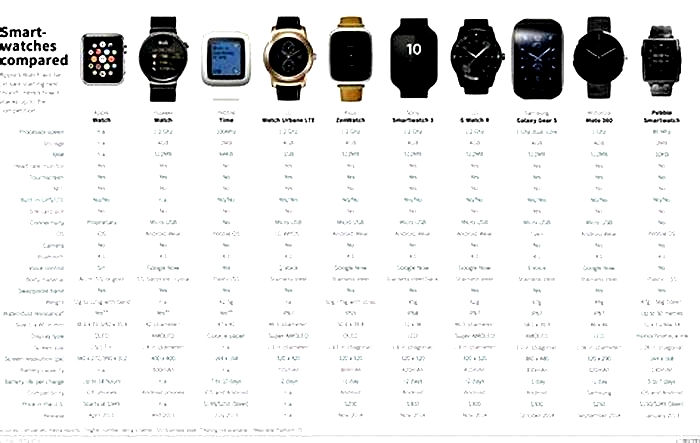How to Personalize Your Smartwatch Watch Face

Personalizing Your Spade & Co Smartwatch: A Guide to Bands and Watch Faces
I. Introduction
A. Importance of Personalizing Your Spade & Co Smartwatch
Personalizing your Spade & Co smartwatch allows you to express your individual style while optimizing functionality and comfort. Tailoring the watch to your preferences ensures maximum satisfaction and enhances your overall experience.
B. Overview of Personalization Options: Bands and Watch Faces
There are various options for personalization, including bands and watch faces. Customize your smartwatch by selecting the right band material and design, and choose a watch face that suits your needs and style.
C. Introducing the Health Smartwatch 3 as the Most Advanced Spade & Co Smartwatch for Health
Meet the [Health Smartwatch 3](https://spadeandco.com/products/health-smartwatch-3-sale), Spade & Co's most advanced health-focused smartwatch. With features like blood oxygen level measurement, heart rate monitoring, and stress management, it's designed to help you stay on top of your health and wellness journey.
II. Personalizing Your Smartwatch with Bands
A. Importance of Selecting the Right Band for Your Spade & Co Smartwatch
The right band for your Spade & Co smartwatch is crucial for both comfort and style. A well-fitted band ensures a snug and secure fit, enhancing the overall experience. Additionally, the band material and design should match your personal style and preferences, allowing your smartwatch to become an extension of your personality.
B. Spade & Co Smartwatch Band Materials
Spade & Co offers two high-quality band materials to choose from:
- Black aluminum: This lightweight and durable material provides a sleek and modern look, perfect for daily wear and an active lifestyle.
- Rose gold stainless steel: For a touch of elegance, this premium material offers a stylish and sophisticated appearance that can easily transition from day to night.
C. How to Change the Bands on Your Spade & Co Smartwatch
Changing the bands on your Spade & Co smartwatch is a simple process. Gently pull the band-release lever located on the back of the smartwatch, then slide the band out of its slot. To attach a new band, align the band's connector with the slot and slide it in until you hear a click. Repeat the process for the other side of the band.
D. Tips for Choosing the Best Band for Your Needs
When selecting a band for your Spade & Co smartwatch, consider the following:
- Your daily activities: Opt for a band material that can withstand your daily activities, whether it's hitting the gym, swimming, or attending important meetings.
- Your personal style preferences: Choose a band that complements your style and wardrobe, allowing your smartwatch to seamlessly blend with your outfits.
III. Personalizing Your Smartwatch with Watch Faces
A. Importance of Selecting the Right Watch Face for Your Spade & Co Smartwatch
Choosing the right watch face for your Spade & Co smartwatch is essential for both readability and personal style. A suitable watch face ensures that you can easily access important information at a glance, while also reflecting your individual taste.
B. Overview of Watch Face Options for the Health Smartwatch 3
The Health Smartwatch 3 offers a variety of watch face options, including:
- Digital vs. analog watch faces: Depending on your preference, you can select a modern digital watch face or a classic analog design.
- Customizable features and shortcuts: Many watch faces allow you to customize certain elements and add shortcuts to your most-used apps and functions.
C. How to Change the Watch Face on Your Spade & Co Smartwatch
Changing the watch face on your Spade & Co smartwatch is easy. Simply press and hold the watch face on the smartwatch display until the customization menu appears. Scroll through the available watch faces and tap on the one you'd like to use.
D. Tips for Choosing the Best Watch Face for Your Needs
When selecting a watch face, consider the following:
- Your daily activities and needs: Choose a watch face that displays the most relevant information for your lifestyle, such as fitness stats, weather, or calendar events.
- Your personal style preferences: Select a watch face that complements your style and the design of your chosen band.
IV. Making the Most of Your Personalized Spade & Co Smartwatch
A. Overview of the Health Smartwatch 3 Features and Benefits
Your personalized Spade & Co Health Smartwatch 3 offers a wide range of features and benefits to help you stay on top of your health and wellness journey:
- Health monitoring: Keep track of crucial health metrics, such as blood oxygen level, heart rate, sleep tracking, and stress management.
- Mindfulness practice and guided breathing sessions: Improve your mental well-being with mindfulness exercises and guided breathing sessions.
- All-day activity tracking and over 20 workout modes: Monitor your daily activities and choose from a variety of workout modes to stay active and fit.
- Ambient sound measurement: Measure the noise levels around you to protect your hearing.
- Compatibility with Android and iPhone devices: Sync your smartwatch with your smartphone for seamless integration.
- Call functionality and 10+ day battery life: Make calls right from your wrist and enjoy extended battery life.
- Waterproof design for swimming and outdoor activities: Wear your smartwatch while swimming or participating in water-based activities without worry.
B. Quality Assurance and Satisfaction Guarantee from Spade & Co
Spade & Co is committed to providing you with a high-quality smartwatch and a satisfying experience:
- 30-day satisfaction guarantee and return policy: If you're not completely satisfied, you can return your smartwatch within 30 days for a full refund.
- Rigorous product testing by the Spade & Co team: Each smartwatch undergoes thorough testing to ensure quality and performance.
C. Support and Resources Available from Spade & Co
To make your Spade & Co smartwatch experience even better, the following support and resources are available:
- Free accompanying app and no subscription required: Download the free app to access all the smartwatch features and keep track of your health data without any subscription fees.
- Customer support contact information: Reach out to the Spade & Co team for any inquiries or issues you may have.
V. Embrace Your Unique Style
A. Recap of Personalization Options for Bands and Watch Faces
Spade & Co offers various personalization options to suit your style and preferences. Explore the selection of bands in different materials and colors, and choose from a variety of watch faces to create a smartwatch that's uniquely you.
B. Encouragement to Explore and Personalize Your Spade & Co Smartwatch
Don't hesitate to experiment with different bands and watch faces to find the perfect combination that suits your needs and style. Make your Spade & Co smartwatch a reflection of your personality and a perfect companion for your health and fitness journey.
C. Invitation to Reach Out to Spade & Co with Any Inquiries or Issues
If you have any questions or need assistance with personalizing your Spade & Co smartwatch, feel free to contact the dedicated support team at [Spade & Co](https://spadeandco.com/en-ca/pages/contact-us?). They're always happy to help and ensure you have the best possible experience with your smartwatch.
15 Gorgeous Watch Faces to Personalize Your Moto 360 Smartwatch
Moto 360 2nd generation is a gorgeous looking smartwatch and Android Wears ability to switch between different watch faces makes it look even more stylish. You can choose among the various pre-installed watch faces on Moto 360 or install one from the Play Store. We are here to help you out on the latter.
These various third party watch faces not only bring different looks or customization but they also let you see more glance-able infoalong with other features. So, without wasting any more time, check out the best Moto 360 Watch Faces you must install.
Best Watch Faces for your Moto 360
1.DressWatch

DressWatch enables you to set a watch face that matches the clothes you are wearing. The smartphone app lets you choose from various color combinations or you can add colors by taking a picture of what you are wearing. It also brings 6 cool watch face styles and shows you info like date and weather.
Install: (Free)
2. Ustwo

Ustwo brings a group of 6 watch faces to choose from and they all have a different style, so you can choose accordingly.The watch faces have the ability to showyou weather, calendar and fitness info at a glance. The good thing is all the watch faces look great and they have their own inimitable style of showing information.
Install: (Free)
3. Pujie Black

Pujie Black is one of the most popular watch faces available for Moto 360 and Android Wear in general, thanks to it being a watch face cum launcher. Firstly, it packs 11 beautiful presets including simple as well as interactive watch faces. The companion smartphone app lets you customize the watch face to show info like weather, fitness, battery status and calendar events. What makes it a launcher is the cool Tap drawer, which lets you add shortcuts to tap targets on the watch face. Among various other features, you can even use the watch face on your Android device as a clock widget.
Install: (Paid $1.95)
4. Masque Simplicity

Masque simplicity brings minimalistic plain colored watch faces, which you can customize the way you like. The Android app lets you choose between various color kits, hand styles, tick marks and info circles. The info circles are nothing but differently styled watch faces, which aim at different information like calendar, battery, weather, alarms etc. The app is available forfree but theres a Premium version, if you want custom color kits and more hand styles & tick marks.
Install: (Free with in-app purchase of $1.96 for Premium version)
5. InstaWeather

InstaWeather brings a total of 9 interactive watch faces with weather reports, forecasts, radar maps, battery indicator and Googlefit integration on every watch face along with customization options. The watch face comes with a smartphone app, which lets you control all aspects of the watch face like active & ambient screen, location, weather stations etc. Basically, its the best weather watch face you can get on Android Wear or Moto 360.
Install: (Free trial for a month with subscription of $0.87/month)
6. Minimal & Elegant

If you are looking for beautiful yet highly customizable watch faces, Minimal & Elegant is the app for you. It includes various presets and you can create presets or import from the active Google+ community. Moreover, you can customize everything through the companion app including font, background gradients, notification cards, system indicators etc. Italso includes interactive watch faces with the ability to launch apps directly, music controls, brightness, apps and more. There are way more features available in the watch face, so its definitely worth its price.
Install: (Paid $0.73)
7. Skymaster Pilot

If aeronautic watches are your thing, you will love the Skymaster Pilot watch face. It features an Aviator watch face, which brings superb readability along with info like weather, date and battery indicator. Along with the ambient mode, it also features a cool interactive watch face, which lets you change dials of the watch face with a single tap.
Install: (Paid $1.08)
8. Cool Circle

Cool Circle is a good looking yet productive watch face, as itshows you various info like weather forecast, alarms, indicators etc. at a glance. The smartphone app lets you customize the watch faces background color, peek cards, screen time and more. The free version is good enough but the Premium version brings handy features like app shortcuts, weather options and more.
Install: (Free with in-app purchase of $0.65 for Premium version)
9. Mustache
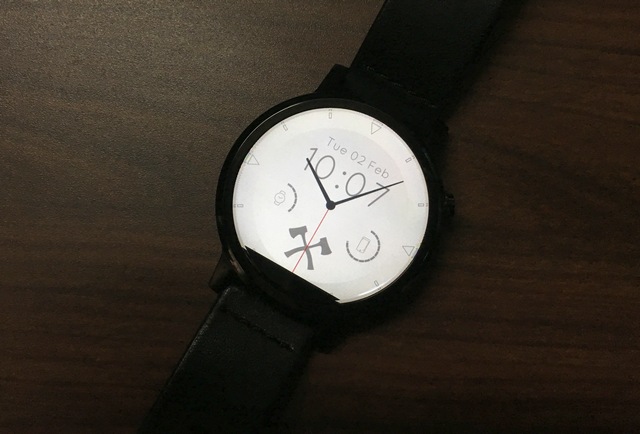
Mustache is a cool looking watch face with a number of options to tinker. You can customize the watch face through the smartphone companion app, which lets you choose from various themes and customize the night mode, active & ambient screen, notification cards etc. While the watch face is dubbed mustache for the cool badge, you can choose among various other cool looking badges that add a personal touch. Along with the free version, theres a Premium version as well, which brings 6 new themes,ability to choose colors of second hand, ambient and select active screen duration.
Install: (Free with in-app purchase of $0.80 for Premium version)
10. Willow

Willow watch facelets you use custom images as your smartwatchs background. You can choose from the companion apps online gallery or your own devices gallery.There arent many features herebut theability to use a personal image as watch facesurely makes for a personalized watch face. Plus, the fonts in this watch face are pretty cool.
Install: (Free)
11. Simple

As the name suggests, Simple watch face is as simple as it gets. The watch face features the digital clock & calendar in between with a simple yet soothing transition in the background showing the seconds and minutes movements. You can selectthe background colorsor you can set it to randomly change. Theres no smartphoneapp, so you will have to control the watch face from your Android Wear smartwatch.
Install: (Free)
12. Street Art

Street Art is a watch face developed by Google and it includes some amazing art workas the background. The watch face includes a great collection of beautiful street art images and you can choose between analog, digital or minimal clock. Get it if you are an art lover!
Install: (Free)
13. Runner

Runner watch face is a great watch face, if you are into fitness drills or running. Along with the usual date, phone & watch battery info, the watch face brings you fitness details like steps counter and heart rate indicator.There is ability to set custom color configurations and enable/disable sensors to save battery.
Install: (Paid $1.09)
14. Form

Form is a simple yet stylish looking watch face and we especially like its ambient screen. The watch face brings a digital clock along with a seconds counter, date and unread notifications count. On the customization front, you can only change the background and remove the date or unread counts. The watch face might not be very productive but looks pretty cool.
Install: (Free)
15. 70s Watch Face

Loveclassic look of the 70s? This is the watch face for you!The watch face rocks the 70s look and brings info like date & week-day. It also includes a cool dimmed mode to save your smartwatchs battery.
SEE ALSO:20 Best Apps for Your Moto 360 Smartwatch
Personalize your Moto 360 Smartwatch with these watch faces
Thanks to these beautiful yet functional watch faces, you can personalize theMoto 360 or any other Android Wear smartwatch the way you want. So, what are you waiting for? Check out these watch faces and let us know the one you like the most.