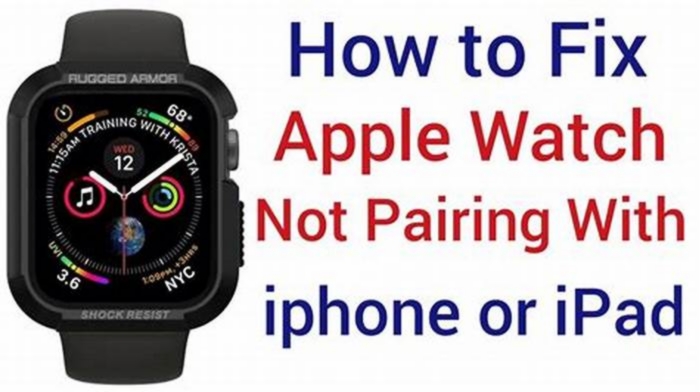How to Get Notifications from Your Phone on Your Smartwatch

How to Get Sound Notifications on Both iPhone and Apple Watch
4.7KGenerally, when you are wearing the Apple Watch on your wrist, you will not receive sound notifications on your iPhone. If you are the kind of person who wants to get notifications on both devices, allow me to help you out. Here I will tell you how to get audio notifications on both iPhone and Apple Watch. Before we jump to the steps, its important to understand how notifications work on Apple Watch.
How Notifications Work on Apple Watch and iPhone
Basically, notifications from your iPhone will either go to your Apple Watch or the connected iPhone but not both. This is the default behavior of notifications and it depends on whether your phone is locked or unlocked.
If your iPhone is unlocked, your notifications will arrive on the iPhone itself and will not go to the Watch. It makes sense because if you are using the iPhone, you should be able to see the notifications on the phone itself. You shouldnt have to look at your watch to check the notifications.
On the other hand, if your iPhone is locked, which indicates that you are not using your phone, the notifications will arrive on the Apple Watch provided it is unlocked. This also works perfectly fine for lots of users as they can easily check the notifications on their Apple Watch without grabbing their iPhones every now and then.
But the problem arises when a user wants notifications to arrive on both the devices i.e., Apple Watch and iPhone. You may ask, why? Well, every user has different reasons. The primary reason being the sound of the notification is louder on the iPhone than on the Watch.
Sadly, Apple doesnt provide any direct setting to achieve this behavior. However, theres a workaround that lets you get notifications on both Apple Watch and iPhone.
Pro Tip: Learn what various notification settings mean on iPhone.
How to Get Audio Notifications on Both iPhone and Apple Watch
To get notifications on both Apple Watch and iPhone, you need to turn off the wrist detection feature. Unfortunately, you will have to sacrifice certain things after you turn off wrist detection. We have covered that in the next section.
For now, here are the steps to turn off wrist detection using Apple Watch or iPhone
Turn off Wrist Detection on Apple Watch
1. Open the Settings (gear icon) app on your Apple Watch.
2. Go to Passcode. Scroll down and turn off the toggle next to Wrist detection.
3. Scroll down and tap on Turn Off.
Thats it. Now you will receive notifications on both devices.
Turn off Wrist Detection Using Apple Watch App
You can also turn off notifications from the Apple Watch app on your iPhone.
1. Open the Apple Watch app on your iPhone.
2. Scroll down and tap on Passcode. Turn off Wrist detection.
3. A confirmation screen will show up listing all the features that you will lose if you turn off wrist detection. Tap on Turn Off.
What Happens by Turning off Wrist Detection on Apple Watch
When you disable the Wrist detection feature on your Apple Watch, the following things will happen:
- Heart rate tracking and its notifications are turned off.
- Your watch will not lock or unlock automatically.
- You will have to enter the passcode to authorize payments using Apple Watch.
- Emergency calls will not be made in case of fall detection.
- Some other activity measurements could also stop working.
On the positive side, you will save battery on your Apple Watch. Moreover, if you have tattoos on your wrist, you might have noticed that Apple Watch doesnt work properly. Turning off Wrist Detection will fix the issue.
Know Your Apple Watch
Thats how you can get sound notifications on both Apple Watch and iPhone. Similarly, learn how to change analog to digital time on your Apple Watch. Also, check out the meaning of various icons and symbols on Apple Watch. You might also be interested in the best Apple Watch faces apps.
7 Best Smartwatch For Notifications in 2024
I know some people dont like to repeatedly take the mobile out of their pocket to see the notification. Especially when you are in a meeting, its awkward to check your smartphone for every single message.
But also, you cant ignore some of the necessary notifications. Smartwatches can help you in such scenarios, and they will notify you about every alert and notification. And the good thing is you can block useless notification sources or apps.
Few smartwatches also allow you to reply to these notifications. Either you have received the call or SMS notification, you can answer each.
Lets look at some of the best smartwatches for notifications that help you check notifications and reply to them.
7 Best Smartwatch For Notifications
In A Hurry! Here Are Our Top Picks
1- Galaxy Watch 5
Galaxy Watch 5 is the latest watch offering tons of features. It comes in two variants; LTE and BlueTooth. If you want to view notifications, make calls, and reply to a text without connecting your watch to your phone, then go for the LTE model.
The good thing is you can also reply to WhatsApp messages via voice, text, or sending emojis. The watch has a dedicated contact and dialer app, so you can make calls even if you dont have a smartphone.
The watch looks similar to its predecessor and has a 1.4 AMOLED display with a 450 x 450 pixels resolution. Wear OS powers Galaxy Watch 5, thats why its best for Android users. The 1.18 GHz Dual-core processor makes smartwatch performance faster and smoother.
Regarding battery life, Galaxy Watch 5 has improved battery life compared to its predecessors. Samsung claims that the battery will last for 50 hours.
Galaxy Watch 5 is a fitness and health focus watch. The 3-in-1 bioactive sensor measures your heart rate, body fat composition, stress, and other health metrics. You can set daily fitness goals on your watch, and it will efficiently measure them.
The Galaxy Watch 5 is best for improving your sleep habits. This watch tracks your sleep habits and creates a five-week sleep program based on your sleep habits.
Moreover, there are over 90+ sports modes to choose from. So whether you are running, hiking, cycling, swimming, or doing any workout, the watch will track your activity in a new way. Galaxy Watch 5 syncs data in real-time with the app, so you can view your activity performance on the go.
Pros
- Vibrant and bright display
- FDA approved ECG app
- Amazing sleep tracking app
- Lot of fitness and health tracking features
- GPS and NFC
Cons
- Only compatible with android phones.
- No recovery features.
2- Garmin Venu 2
For outdoor enthusiasts, Garmin Venu 2 is the best smartwatch for notifications. It comes with a stainless steel bezel and Corning Gorilla Glass 3 protection against scratches and dust.
To get notifications on Garmin Venu 2, you must connect it to your phone via BlueTooth. You can reply to text SMS if youre an Android user; ios users can only view notifications and cant reply to them.
The Venu 2 also offers built-in music storage and can store up to 650+ songs. You can also connect your watch with music streaming apps like Spotify, Deezer, Amazon music, etc.
In terms of battery life, Garmin Venu 2 gives decent battery performance. It lasts for 11 days in smartwatch mode, and in GPS mode, it gives 22 hours of battery backup.
Moreover, Venu 2 gives some extra features for athletes, especially if youre doing CrossFit, weightlifting, or cardio training. Venu 2 is the best option for you. It includes an Advanced strength training app that tells you which muscle group you have worked on more.
Similarly, it also includes different features like Body battery energy to measure your every level throughout the day, Pulse OX sensor, sleep tracking, womens health tracking, and more.
There are over 25 preloaded GPS apps to measure your sports activities. During activity tracking, Venu 2 measures your HR, VO2 max performance, blood oxygen saturation level, calories burned, speed, distance, etc.
The best outdoor watch also includes an ABC sensors (Altimeter, Barometer, Compass) to measure elevation, altitudes, heights, and directions.
Pros
- AMOLED display.
- ECG app.
- Strength training features are amazing.
- HIIT workouts.
- Excellent battery life.
- GPS and NFC.
Cons
- Expensive
- Lack of third party support.
3- Fitbit Versa 2
Specifications
| OS | Fitbit OS 4.1 |
| Compatibility | iOS, Android |
| Display | 1.34 |
| Music Storage | Up to 300 songs |
| IP rating: | 5 ATM |
| Battery Life | 3 Days |
| GPS | No |
Fitbit Versa 2 is the best budget smartwatch for those who dont like to keep checking their phones all the time. You have to sync Versa 2 with your smartphone, and it will notify you about all the incoming calls, SMS, alters, and reminders.
You will receive quick notifications without any delay and also you can answer to calls directly from your wrist.
Because of the built-in Alexa, you can rely on SMS by Voice to text feature, which is super cool. You can also send voicemail from your wrist.
Built-in Alexa also allows you to check the news, control your smart home devices, set reminders and alarms, check the weather updates, and more.
Fitbit Versa 2 comes with AOD (Always on display), so you can keep an eye on your notifications and other fitness stats. In direct sunlight, you are able to easily read the screen due to its vibrant colors.
Fitness Tracking Features
Fitbit Versa 2 is full of premium fitness tracking features that allow you to achieve your daily fitness goals.
Versa has advanced SpO2 sensors that will track your blood oxygen level and heart rate fluctuations. I love its latest sleep tools that will deeply track your sleep patterns. Similarly, you will have 15+ goal-based exercises that will track your different indoor and outdoor activities.
You can connect your smartwatch with your phones GPS to track your running and cycling distance, pace, and speed.
There are a lot of things to explore in Fitbit Versa 2. Lastly, it offers 7 days of long-lasting battery, which is enough to track your fitness activities for a long time.
Pros
- Asthetic design
- Built-in Alexa
- Durability
- Fitbit Pay
Cons
- No GPS
- Lack of display customization
4- Amazfit GTS 2 Mini
Specifications
| OS | NA |
| Compatibility | iOS, Android |
| Display | 1.55 AMOLED |
| Music Storage | 3 GB |
| IP rating: | 5 ATM |
| Battery Life | 14 Days |
| GPS | yes |
Amazfit GTS 2 mini is best smartwatch for notifications, because of its large 1.55 AMOLED display you can easily read the notificatinos. The watch is packed with all the valuable features. After syncing it with your smartphone, you can check the notification from every single app.
In this smartwatch, you can only reject the calls but cant answer them. Similarly, you can see other notifications from other apps but cant reply to them.
I love this Amazfit smartwatch that offers a very sleek and slim design that feels very comfortable. The dial is covered with 2.5D glass to enhance your most fashionable outfits. The Watch is super light and has 19.5 grams of weight.
With built-in Alexa, you can set reminders, ask questions, get translations, check weather, timer, create shopping lists and much more.
Full Of Fitness Tracking Features
Under the hook, Amazfit GTS 2 mini loaded with tons of fitness tracking features. There are over 70 sports modes that track your different indoor and outdoor activities.
The Watch has SpO2 tracking, real-time heart rate tracking, blood pressure tracker, advanced sleep-tracking, female health-tracking, stress tracking, and much more.
The most premium thing in this smartwatch is the PAI Health Assessment System. This feature allows you to see the overall performance of your physical activities. Your Amazfit device collects all the data of your all-day heart rate, sports, fitness activities and combines all the data under one unique score.
This PAI score is very useful to increase your day to day performance.
In Amazfit GTS 2 Mini, a 220 mAh battery gives you 14 days of long-lasting battery. Such a long battery life is a big plus point in this affordable smartwatch.
Pros
- Affordable smartwatch
- Light weight
- Vibrant display
- Lot of fitness tracking features
5- Apple Watch Series 8
Specifications
| OS | watchOS 9.0 |
| Compatibility | iOS |
| Display | 1.9 inches, 484 x 396 pixels |
| Internal Storage | 32GB |
| IP rating: | 50 meters |
| Battery Life | 18 hours |
| GPS | Yes |
If you are an iPhone user the Apple Watch 8 is best smartwatch for notification. Because of its cellular features, you dont need to connect it with your phone to receive notifications.
You will receive calls and SMS on your wrist, and you can also answer/reply to these notifications. Plus, it also allows you to use the internet on your Watch, which is pretty cool. This means if you have an Apple Watch Series 8, you have a tiny smartphone on your wrist.
Apart from this, you can install a lot of apps on your smartwatch using cellular or wifi. Similarly, if you are a music lover, you can install apps like Spotify and pile up your playlist.
I love its vibrant Retina display, the 1.9 display looks pretty big, and you can easily read the dial. The Watch has an Always-on Display that helps you check all the insights with just a glimpse.
Advanced Fitness Tracking
Apple Watch Series 8 is one of the most recommended fitness tracking watches. Its accuracy and precise tracking are appreciable.
The Watch effectively tracks your blood oxygen level, which is a crucial indicator of your overall wellness. It will tell you how your body is absorbing oxygen.
Similarly, it has real-time heart rate tracking, an ECG app, sleep tracking, blood pressure tracking, womenshealth monitoring, stress tracking, breath exercise, respiration tracking, and other premium features.
This time Apple has also included a new temperature sensor in Apple Watch 8 that helps predict menstrual cycle and periods.
Pros
- Brighter retina display
- SpO2 is very accurate
- Incredible GPS tracking
- Fast charging
- Temperature Sensor
- WatchOS 9 brings a ton of great feature
Cons
- Temperature sensor is limited to few countries[
6- Xiaomi Mi band 6
Specifications
| OS | NA |
| Compatibility | iOS, Android |
| Display | 1.56 |
| Music Storage | No |
| IP rating: | 5 ATM |
| Battery Life | 14 Days |
| GPS | No |
Mi band 6 is the flagship fitness tracker that offers all the valuable features that you have expected. If you love a comfortable and lightweight fitness tracker, go for Xiaomi Mi Band 6.
Mi band comes with an AMOLED display that looks pretty sexy, and the dial is similar to its predecessors. But this time, Xiaomi added a few new features in Mi Band 6 that make it worthy.
To receive notifications, you need to connect your device with your smartphone. Mi band 6 will vibrate once you have received notifications, but you cant reply to calls or SMS. To block the notifications, you can turn on the Do not Disturb.
You can also set event reminders, alarms, calendar reminders etc. Mi band 6 also allows you to control the music of your smartphone.
Mi band 6 is pretty durable and has 5 ATM water resistance, so you can use it while swimming. It has 14 days of extended battery life that allows you to track your activities for an extended period.
Fitness Tracking Capabilities
This low budget fitness tracker is insane because it offers dozens of advanced fitness tracking features. This time Xiaomi also adds SpO2 tracking, which is an essential parameter of the respiratory cycle of the human body.
Similarly, it also gives you a Personal Activity Intelligence score calculated using your sex, age, heart rate, and other data.
There is also a stress monitor, breathe exercises, sleep tracking, real-time heart rate tracking, female health tracking and much more. Xiaomi added 30 fitness models that track the duration of your activity, calories burned in specific fitness mode, and heart health.
The good thing is Mi band 6 automatically recognizes the 6 fitness models that include; treadmill, running, rowing machine, elliptical, walking, and cycling.
Pros
- Budget friendly fitness tracker
- AMOLED display
- 30 sports mode
- Solid fitness tracking
Cons
- Miss Heart rate accuracy at high intensity
7- Samsung Galaxy Watch Active 2
Specifications:
| OS | Tizen OS 5.5 |
| Compatibility | Android, iOS |
| Display | 1.4 Super AMOLED |
| Internal Storage | 4GB |
| IP rating: | 50 meters |
| Battery Life | 2 Days |
| GPS | Yes |
Galaxy Watch 2 also comes with LTE that allows you to use your smartwatch just like a phone. You can receive calls, reply to a text, use the internet without connecting your smartwatch with your phone. It also has an option to block specific notifications.
Watch Active 2 Galaxy Watch Active 2 listens to your commands with the Bixby voice assistant. It can read your SMS, make a call or crank you your Spotify playlist. You can also use your smartwatch to pay utility bills.
There is a stainless steel or Aluminium bezel and back, which looks premium. Along with the premium design, Galaxy Watch Active 2 looks durable and has a 5 ATM water-resistant body.
Fitness Tracking
After Apple Watch Series 6, this Galaxy Watch Active 2 offers insane fitness tracking capabilities. The Samsung Watch comes with an upgraded heart rate sensor for tracking high-intensity exercises.
This time Galaxy also added an ECG app which is a big plus point. Other fitness tracking features include; real-time heart rate tracking, sleep tracking, stress monitoring, guided meditation, breathing exercises, womens health tracking and more.
With built-in GPS, you can track the speed, pace, and distance of your daily running, cycling, hiking and swimming. Like other watches, there are dozens of sports modes, but Watch Active 2 can automatically track most sports.
Pros
- Light weight
- Sexy display
- Advance fitness tracking
- Accurate ECG app
- GPS
- Samsung pay
Cons
- Poor virtual assistant
- Limited app support
Final Words
With smartwatches you will stay updated with your notifications and also respond to them. You dont need to take the mobile out of your pocket to see the notification. Also, you can track your daily fitness activities and keep an eye on your health.
F&Qs
Does its necessary to connect your smartwatch with your phone to get notifications?
In few smartwatches, its necessary to connect your smartwatch with your phone to receive notifications. At the same time, some smartwatch comes with LTE or Cellular that dont require a phone at all.
How to set reminders in smartwatches?
Each watch comes with its instruction manual, but here are the general guidelines:1- Set a new reminder on your phone.2- Open your smartwatch app and select Remind Me.3- Set a time or place to be reminded of when you need to do it.
About Author
Felix Leo is a passionate tech enthusiast with a deep love for smart wearables and fitness trackers. With five years of experience in the wearable industry, he is very conversant about the this industry. He is the author of Gorilla-FitnessWatches, aiming to provide unbiased and factual information regarding smartwatches.