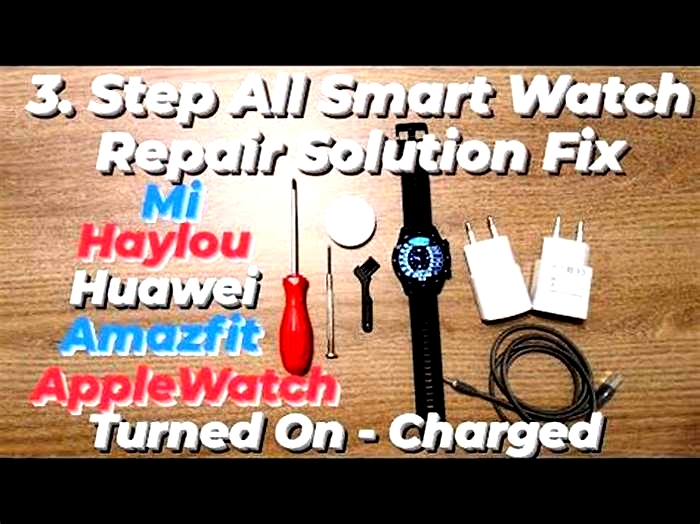How to Fix a Fossil Hybrid Smartwatch That Won t Charge

How do I charge my watch?
Your touchscreen smartwatch comes with an accessory cable that has a USB plug on one end and a charging puck on the other end. The device can be re-charged via USB by attaching the USB plug to a USB charger and the charging puck to the back of your watch for charging. If you are not sure or did not see an accessory charging cable, look on the back of your watch and if you see metal pins or rings inserted into a plastic case back, this watch is rechargeable.
How fast does my watch charge?
- For watches with charging pucks that have 2 pins (the charging puck is what comes with a USB cord and attaches to the back of your watch), most USB wall adapters with a minimum rating of 5V 500mA will typically charge your watch from 0-80% in about 1 hour.
- For watches with charging pucks that have 4 pins (the charging puck is what comes with a USB cord and attaches to the back of your watch), most USB wall adapters with a minimum rating of 5V 1A will typically charge your watch from 0-80% in about 30 minutes.
- For the fastest charging speeds, only the 4-pin charging cable and puck that came with your watch should be used. 3rd party charging cables cannot be guaranteed to provide fast charging.
My watch is taking longer than it should to charge from 0% to 80%
Several factors can cause your watch to take longer to charge than the advertised typical times.
- System updates during the first few days.
- Environment/Temperature:Using high ambient temperatures can force your watch to stop charging.
- Using a bad USB charger. We suggest using a UL-approved wall adapter with a 5V 1A rating (minimum) to ensure the best performance. Not all USB adapters are rated for 1A and while 500mA charges can be used, your watch may charge slower so we recommend checking the rating and trying another USB wall adapter if necessary.
- Using a non-Fossil charging cable and puck. Please make sure the charging cable (and puck) that came with your watch isused. 3rd party charging cables cannot be guaranteed to provide fast charging.
My watch is not charging when attached to the charger.
- Make sure that the watch charging/data rings on the bottom of the watch are clean and free of contaminants.
- Check the four silver pins on the charger that connects to the watch. Make sure they are not bent, broken or damaged in some other way.
- If available, try using another charger (wall wart, computer port, etc) connected to the cable.
Can I use different generation chargers on my watch?
For Wear OS watches with charging rings on the watch case-back, any of the charging cables with the circular charging pucks (2 or 4 pins) can be used to charge the watch but performance may vary.
To note, the charging rings on our Wear OS watch case-backs consist of either 2 concentric rings or 2 concentric rings that are split, creating 4 separate electric contacts. The Wear OS watches with split rings, and 4-pin case-backs, can charge at higher and faster charge rates when paired with a 4-pin charging puck. All Wear OS watches with charging rings will always charge at a slower rate when using the 2-pin charging pucks. Watches with 2 concentric rings on the case back (not split) will also charge at a slower rate even when paired with a 4-pin charging puck.
Which charger (wall adapter) is compatible with my watch?
Any laptop USB port or UL-approved USB wall adapter will charge your watch.
Fossil SmartWatch Not Charging-Troubleshooting Guide
Fossil smartwatches have become an essential accessory for tech-savvy individuals, offering a seamless blend of style and functionality. However, even the most advanced smartwatches can run into issues, and one of the most common problems users encounter is a failure to charge.
In this guide, we will explore the reasons behind your Fossil smartwatch not charging and provide step-by-step troubleshooting solutions to help you get your timepiece back in action. Whether its a battery issue, charger problem, or software glitch, weve got you covered. Lets dive into the world of Fossil smartwatch charging and how to keep your wearable running smoothly.
Understanding the Basics
To effectively troubleshoot why your Fossil smartwatch is not charging, its essential to grasp the fundamentals of how these devices are typically powered up. Fossil smartwatches, like many others on the market, rely on rechargeable lithium-ion batteries to keep them running.
The charging process usually involves a few key components: a rechargeable battery, a charging cable, and the charging port on the smartwatch. When you connect the charging cable to the watch and a power source, it allows electrical current to flow into the battery, storing energy for your watch to use.

Fossil offers various smartwatch models, and the methods for charging may vary. Some use wireless charging, while others have pins or magnetic connectors. Its crucial to understand your specific models charging mechanism to troubleshoot effectively. Having a grasp of these basics is the first step in identifying the root cause of your charging issue and finding the right solution.
Possible Reasons for Fossil Smartwatch Not Charging
When your Fossil smartwatch fails to charge, several underlying factors may be contributing to the issue:
- Battery-related Issues: Over time, the battery in your smartwatch may degrade, leading to reduced capacity or an inability to hold a charge. Loose or damaged battery connections can also disrupt charging.
- Charger and Cable Problems: A damaged charging cable can impede the flow of power to your smartwatch. Additionally, using a charger not designed for your specific Fossil model or a non-certified cable may lead to compatibility issues.
- Software-related Issues: Outdated software or firmware glitches can occasionally interfere with the charging process. Ensuring that you have the latest software updates installed can address some of these concerns.
- Hardware-related Issues: A damaged charging port on your smartwatch or overheating issues can hinder the charging process. Physical damage to the port or extreme temperature conditions may require professional attention.
Understanding these potential causes is crucial for effective troubleshooting and resolving the Fossil Smartwatch Not Charging problem. In the next section, well delve into practical steps to address each of these issues.
Troubleshooting Steps
When your Fossil smartwatch is not charging, its essential to follow a systematic approach to identify and address the root cause of the issue. Here are some practical troubleshooting steps to consider:
- Check the Charging Cable: Start by inspecting the charging cable for any visible damage. Ensure its not frayed or bent, as this can impede the flow of electricity. If you notice any issues, consider replacing the cable with an official Fossil one.
- Inspect the Charging Port: Examine the charging port on your smartwatch for dirt, debris, or damage. Use a soft, lint-free cloth or compressed air to clean it gently. If the port is physically damaged, it may require professional repair.
- Verify Charger Functionality: Test the charger on another device, if possible, to ensure its working correctly. If it functions properly with another device, its likely not the source of the problem.
- Restart Your Smartwatch: Sometimes, a simple reboot can resolve software-related issues. Restart your Fossil smartwatch and check if it starts charging afterward.
- Update Software and Firmware: Ensure that both your smartwatchs software and firmware are up-to-date. Manufacturers often release updates that address known issues, including charging problems.
By following these troubleshooting steps, you can systematically eliminate common issues and increase the chances of resolving the charging problem with your Fossil smartwatch.
Preventive Measures
Preventing charging issues with your Fossil smartwatch is essential to maintain its functionality and longevity. Consider the following preventative actions:
- Proper Charging: Always use the official charger and cable provided by Fossil or a reputable third-party option. Using non-certified accessories can lead to compatibility problems and potential damage.
- Regular Maintenance: Periodically inspect your smartwatchs charging port for dust, dirt, or debris that could hinder the connection. Keep it clean with a lint-free cloth and, if necessary, compressed air.
- Battery Care: Avoid fully draining your smartwatchs battery regularly. Lithium-ion batteries, common in smartwatches, tend to perform better when charged between 20% and 80%. This practice can prolong the batterys lifespan.
- Avoid Extreme Temperatures: Exposing your smartwatch to extreme heat or cold can affect its battery and performance. Store it in a cool, dry place and avoid leaving it in direct sunlight.
- Regular Updates: Keep your smartwatchs software and firmware up-to-date. Manufacturers often release updates to improve overall functionality, including charging performance.
By implementing these preventive measures, you can reduce the likelihood of encountering charging issues with your Fossil smartwatch and ensure it continues to provide you with the convenience and style it was designed for.
When to Seek Professional Help
Knowing when to seek professional help is crucial when dealing with persistent charging issues in your Fossil smartwatch. Consider professional assistance if:
- Physical Damage: If you suspect damage to the charging port, the battery, or any other internal components, its best to consult Fossils authorized service centers or a skilled technician.
- Software and Firmware Troubles: If your smartwatch consistently faces software or firmware problems despite your efforts to update and troubleshoot, professional intervention might be necessary to resolve these issues.
- Warranty Concerns: If your smartwatch is still under warranty, reaching out to Fossils customer support or an authorized repair center is advisable. Attempting self-repairs or seeking help from unauthorized sources can void your warranty.
Conclusion
Troubleshooting and resolving charging issues with your Fossil smartwatch is essential to ensure you continue to enjoy the benefits of this stylish and functional device.
By understanding the basics of how these watches charge, identifying possible causes, and following systematic troubleshooting steps, you can often address the problem yourself.
Preventive measures, like using official accessories and maintaining your device, go a long way in preventing future issues.
However, when you encounter persistent or hardware-related problems, its wise to seek professional help, especially if your smartwatch is under warranty.
With the right approach, you can keep your Fossil smartwatch charged, ensuring it remains a reliable and indispensable part of your daily life.
Pertains to: All touchscreen smartwatchesPlease try charging the watch again to see whether the problem persists:
- Reseat the watch on the charger
- Verify that the watch is seated snugly on the charger with no gaps.
- Verify that nothing is between the charger and the device, i.e. no dust, tape, etc.
- Make sure the charger is getting power. Verify that the chargers USB cable works with other devices. If it does not work, please try changing the chargers power source, i.e., a USB port on your computer or try charging with another charger with the same model (if your friend has the same watch or you can try charging it at a local store).
- Allow your watch to charge for 15 minutes, then while your watch is still on the charger, try to turn on the watch by pressing and holding all buttons for at least 30 to 50 seconds until the watch vibrates.
- If it vibrates, press and hold the middle pusher to turn on the watch as normal.
- If it doesnt, try the previous step again.
Note: If the device is too hot when charging, remove it from the charger and wait until its cool again, then try charging again.
If your watch came with an accessory cable that has a USB plug on one end and a charging puck on the other end, this is a watch that can be re-charged via USB by attaching the USB plug to a USB charger and the charging puck to the back of your watch for charging.
Place the charger on a flat surface in a well-ventilated area that is not in direct sunlight.
Place your smartwatch directly on the charger. The magnetic charger has two 2 or 4 pins that align with circular grooves in the case back. Make sure your watch is charging by looking for a lightning bolt at the top of the watch face, or by swiping down to see a lightning bolt next to your battery percentage.
Even small amounts of sweat or moisture can cause corrosion of the electrical contacts when connected to a charger. Corrosion can prevent charging and data transfer. To prevent damage to your device:
- Wipe the device using a damp cloth.
- Wipe it dry.
- Allow the device to dry completely before charging.
If you have further concerns about charging your device, kindly refer to
Charging My Watch